|
|
|
Who's Online
There currently are 5836 guests online. |
|
Categories
|
|
Information
|
|
Featured Product
|
|
|
 |
|
|
There are currently no product reviews.
 ;
Correct manual received and of good quality but the contents of the file for the Service Manual for the same monitor is for a 20" TV not the RGB Monitor.
 ;
The owners manual for the Pioneer VSX-D603S was exactly what I needed. I received it in a timely manor and it was priced fairly. I definately will use your servise again. Thank You
 ;
This is a great manual. It was easy to read and very accurate. The size of the manual is small so email is no problem. I highly recommend it. The manual is very hard to find other than this website.
 ;
Manual was complete and available promptly, since I had lost my original manual. Very good response.
 ;
Whilst this is a photo copy, and some of the pages are a little askew, it was all readable and intact. A real bonus finding an old manual for a classic piece of kit that no other site had.
Great stuff.
7 - Working with ASIO Basic Recording
Recording into Cubasis (1212 Systems)
Follow these instructions if you have an 1212 system and Cubasis is installed on your computer. In this tutorial, we�ll assume you�re using just a single input or pair of inputs. For more advanced recording, refer to the Cubasis manual.
Open the PatchMix DSP Mixer
1. Open the PatchMix DSP mixer by clicking on the
icon on the Windows Taskbar.
f Because unused strips
To Load the Default Multitrack Session
2. Click the �New Session� button,
which is the upper left button above the TV
screen. The following screen appears:
waste DSP resources as well as needlessly complicating the mixer display, you may want to delete the strips you aren�t using.
3. From the44k/48k tab, select 44.1 Default Multitrack. This Session has all analog
inputs activated as well as a WAVE strip and one pair of ASIO outputs (31& 32) used for monitoring the main output of Cubase.
4. The Session Settings screen appears showing 44.1kHz. Click OK. 5. If you wish to record in stereo, connect an instrument or microphones to inputs
L/R. To record in mono, connect to either the left or the right input.
Open Cubasis
6. Open Cubasis by clicking on the desktop shortcut. 7. On Cubasis, select File, Open.
70
Creative Professional
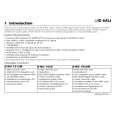 $4.99 1820 E-MU
Quick Start Quick start guide ( sometimes called quick guide ) contains most important information on how to use…
|
|
 |
> |
|
