|
|
|
Who's Online
There currently are 5871 guests online. |
|
Categories
|
|
Information
|
|
Featured Product
|
|
|
 |
|
|
There are currently no product reviews.
 ;
Having bought a pre-owned Sony FM stereo tuner through eBay, it came without any manuals. It soon became clear that to get the best from this excellent tuner I needed a decent manual because much of the operation was not intuitive to a newboy to hi fi like me. I managed to download the official Sony multi-lingual manual from Owner-Manuals.com with no problem at all - a really quick and easy service. I'm very glad I did because I found out all the operations of the tuner and was then able to not only set it up quickly but also to get much more from it that poke-and-hope trialling would ever achieve. In my book $4.99 very well spent.
 ;
This manual is immaculate in it's accuracy. Everything is written very clearly and easy to understand. Written by a professional who wants to convey a clear and easy to understand message!!
 ;
This Manual (as downloaded) is both informative and comprehensive and has proved to be extremely useful. thoroughly recommended.
 ;
everything is ok, thank you very much! Product is good, no problems with download!
 ;
Great site, I always find all the manuals I need and i can't find anywhere else. PDF for the Sony PCM 3348 is complete and scan is good quality. Thank you!
7 - Working with ASIO Basic Recording
Recording into Cubasis (1212 Systems)
Follow these instructions if you have an 1212 system and Cubasis is installed on your computer. In this tutorial, we�ll assume you�re using just a single input or pair of inputs. For more advanced recording, refer to the Cubasis manual.
Open the PatchMix DSP Mixer
1. Open the PatchMix DSP mixer by clicking on the
icon on the Windows Taskbar.
f Because unused strips
To Load the Default Multitrack Session
2. Click the �New Session� button,
which is the upper left button above the TV
screen. The following screen appears:
waste DSP resources as well as needlessly complicating the mixer display, you may want to delete the strips you aren�t using.
3. From the44k/48k tab, select 44.1 Default Multitrack. This Session has all analog
inputs activated as well as a WAVE strip and one pair of ASIO outputs (31& 32) used for monitoring the main output of Cubase.
4. The Session Settings screen appears showing 44.1kHz. Click OK. 5. If you wish to record in stereo, connect an instrument or microphones to inputs
L/R. To record in mono, connect to either the left or the right input.
Open Cubasis
6. Open Cubasis by clicking on the desktop shortcut. 7. On Cubasis, select File, Open.
70
Creative Professional
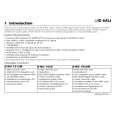 $4.99 1820M E-MU
Quick Start Quick start guide ( sometimes called quick guide ) contains most important information on how to use…
|
|
 |
> |
|
