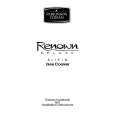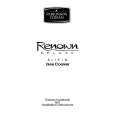|
|
|
Categories
|
|
Information
|
|
Featured Product
|
|
|
 |
|
|
There are currently no product reviews.
 ;
The quality is quite good and clear. Nothing of the informations inside is lost during the digitalizing process
 ;
Very good service, fast downloads and good manuals.
 ;
Good qulity. Even as it is an old manual (from 1991-1992) it has a good scanned quality and is complete, including user's manual, disassembly intructions, diagrams and schematics, ajustments, troubleshooting and parts list, as usual with SONY manuals and Owner-manuals service.
 ;
tres bon document
cela a permis de verifier la connection de l'ecran
merci
salutations
 ;
The manual was of good quality with high resolution schematic diagrams.
INC
JAA79651-R.3695.A ã��â�¤ With the three screws of the rear lens chamber of the lens being loose, mount the lens to be examined on the equipment (for periphery alignment). (ref. â� for how to attach it.) ã��â�¥ Set the lens to WIDE-end. Place the zoom-fixing base, then turn the zoom ring towards TELE until the lens touches the zoom fixing base.
Zoom-fixing base
Zoom ring
�� Turn each power of the monitor, LINE GENERATOR, and MEGALIGHT 100 to ON. Adjust the cross
lines by rotating the "LIGHT CONT." knob of "MEGALIGHT 100" and rotating the focus ring from "infinity"-end so that the calibration of the cross lines can be seen clearly.
X-axis
Y-axis
Focus ring
Cross lines Light cont. knob Note) In case the cross lines are tilted, adjust them by turning the chart, which is screwed in the rear tube of the equipment.
�� Unlock the holder-moving lever, and move the holder down slowly by the lever. Caution: Move the holder down so that a load is not put on the lens body.
- A49 ・ AF-S DX 18-135/3.5-5.6G -
|
|
 |
> |
|