|
|
|
Who's Online
There currently are 5270 guests online. |
|
Categories
|
|
Information
|
|
Featured Product
|
|
|
 |
|
|
There are currently no product reviews.
 ;
Clear and easy to read. All details as expected. Price acceptable , and quick delivery.
 ;
Quick response and exactly what I was looking for and at a great fair price!
 ;
5 star quality on these downloadable manuals. Easy to read and all the information is there. A must when doing a custom install or needing to service your precious old school electronics.
 ;
So usefull to make my installation a breeze. 5 stars on quality.
 ;
very helpful, the information in these manuels are very detailed
PREPARATIONS
Seffhg the clock
q
q
If you set the clock before use, the date will rerecorded automatically everytime a recording is done. Before setting the clock, make sure that enough battety power remains.
Operate when the power is off. 1 Keep DISP pressed for about 3 seconds. �CLOCK SET� is displayed. 2 Turn MULTI JOGtoaetthe year. 3 Press m. The month starts flashing. 4 Repaat the steps 2 and 3 to set the month, day, hour and minute. 5 Press ENTER. The clock starts from the 00 seconds.
To correcl a setting mistake
Press M repeatedly until the digits to be corrected are flashing, then turn MULTI JOG to reset them.
To see the time
Press DISP while in the stop mode. Press again to see the date. Nete The clock does not work properly in the following cases: q when the unit is not used for a long period of time q when the batteries are removed for a long period of time In these cases, you cannot see the time even if you press DISP. Set the clock again.
About the twi/t-in fx?ck-up battery
The built-in back-up battery retains the time and date when the batteries are removed. When the back-uptime becomes extremely short, consult your nearest Aiwa service personnel to change the back-up battety.
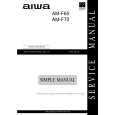 $4.99 AM-F70 AIWA
Service Manual Complete service manual in digital format (PDF File). Service manuals usually contains circuit diagr…
|
|
 |
> |
|
