|
|
|
Who's Online
There currently are 5500 guests online. |
|
Categories
|
|
Information
|
|
Featured Product
|
|
|
 |
|
|
There are currently no product reviews.
 ;
This service manual helped me to repair my PIONEER. Iam very satisfied, that I found it here.
Even the price of manual was not so high that person would not be able to spend a few money.
But that is very worth spent money. Thanks
 ;
Excellent quality service manual. Quick processing, fair prices. Love to do business again. Thank you!!!
 ;
Excellent service manual, the only known point of note is the alignment of improvability scanned pages within the pdf page. The resolution is good.
 ;
I was very glad recieving the service manal from You. Additionaly very fast. Extremaly nice servicing. Thanks very mach! Now my GX-220 working better, than it was made. Alexander from Moscow, Russia/
 ;
Sweet! I won the item on eBay and couldn't adjust the geometry or even keep a steady picure. This guide has the full schematics (not available anywhere else as far as I could tell), and was a bargain for the wealth of knowledge it contains. I hooked it up to my testing equipment, tweaked a few potentiometers and got it playing videogames in no time. Thanks!
5) Select the type of paper that is loaded in the tray. Touch the appropriate paper type key.
CUSTOM SETTINGS BYPASS TRAY TYPE SETTING SELECT THE PAPER TYPE. PLAIN RECYCLED HEAVY PAPER LETTER HEAD COLOR THIN PAPER ENVELOPE LABELS TRANSPARENCY JAPANESE P/C OK
2) Cut and remove the cut-out portion from the left rear cabinet. Cut and remove the cut-out portion from the left rear cabinet using a tool such as nippers. (Be careful about the direction of the tool so that the cut surface is flat.)
6) Touch the [OK] key. You will return to the tray settings screen.
Cut-out portion
8. Installation of options
A. AR-P17
(1) Parts included
3) Attach the PCL PWB unit. CD-ROM: 1 pc. Operation manual Installation caution sheet Attach the support post to the mounting plate of machine options. Then connect the PCL PWB connector to the mother board connector and fit the PCL PWB with the six screws with M3 spring washer (packed with the unit). Then, attach the parallel and USB connector portion using the supplied three screws. PCL PWB: 1 pc.
M3 screws with spring washer
M3 screws: 3 pcs. (For installation of the parallel and the USB connectors) M3 screws with spring washer: 6 pcs. (For installation of the PCL PWB)
Support post
M3 screw
Support post: 2 pcs.
M3 screws
(2) Installation procedure
Turn off the main switch of the copier and then remove the power plug of the copier from the outlet. 1) Remove the shielding plate. Remove five screws and remove the shielding plate.
PCL PWB M3 screws with spring washer
4) Attach the shielding plate. Attach the shielding plate using five screws.
Screws
Screws
Screws
Screws
AR-M236/M276/M237/M277 UNPACKING AND INSTALLATION 5 - 5
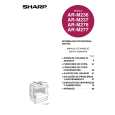 $4.99 ARM277 SHARP
Owner's Manual Complete owner's manual in digital format. The manual will be available for download as PDF file aft…  $4.99 AR-M277 SHARP
Parts Catalog Parts Catalog only. It's available in PDF format. Useful, if Your equipment is broken and You need t…
|
|
 |
> |
|
