|
|
|
Who's Online
There currently are 5797 guests online. |
|
Categories
|
|
Information
|
|
Featured Product
|
|
|
 |
|
|
There are currently no product reviews.
 ;
It is perfect, exactly what we needed. It's like the paper version but less clutter.
 ;
Received my manual within 24 hours. Very clear scan of the manual I needed. Thanks!
 ;
Very clear scan, I recommend it. Definitely a must have for any 3362 owner.
Alpine could have written a slightly more complete manual, though. It's already pretty huge, but the unit has so many functions, I feel some more explanation would have been better.
Yamaha's manual of their comparable YDSP-1 is a little better in my opinion.
 ;
Immediate response with excellent service - highly reccommended
 ;
Correct manual received and of good quality but the contents of the file for the Service Manual for the same monitor is for a 20" TV not the RGB Monitor.
To exchange CDs during playback of another
Press 0 corresponding to a disc number not shown in the display to open that disc tray and exchange the CD. When CDs are exchanged during playback, playback stops after playing the last exchanged CD.
To skip to the beginning of a track
Press ¢ once to skip to the beginning of the next track. Press 4 once to skip to the beginning of the current track. � Each additional press skips to another track.
To check the playing time of a track
Press 4 or ¢ during stop mode to display the desired track number. The playing time for that track is also displayed.
Fast forward / reverse
Press 4 or ¢ on the front panel. For fast forward, press and hold down ¢. For reverse, press and hold down 4. Release the button when the part you wish to listen to is reached. � These operations cannot be controlled from the remote control unit.
Notes
� When CD 1, CD 2 or CD 3 is pressed, if there is no CD in the corresponding disc tray , �NO DISC� appears in the display and the unit enters stop mode.
Example) When disc tray of disc number 2 does not contain CD
�
When �/8 is pressed, if the disc tray corresponding to the disc number shown in the display does not contain a CD, unit checks the other disc trays and automatically plays the first CD it finds. If there are no CDs, the unit enters stop mode when it reaches the last disc tray.
29
CA-EX70
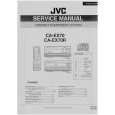 $4.99 CA-EX70 JVC
Service Manual Complete service manual in digital format (PDF File). Service manuals usually contains circuit diagr…
|
|
 |
> |
|
