|
|
|
Who's Online
There currently are 5677 guests online. |
|
Categories
|
|
Information
|
|
Featured Product
|
|
|
 |
|
|
There are currently no product reviews.
 ;
It was easy to order and received exactly what I needed. Only complaint would be the 24 hours you have to wait.
 ;
Manual was delivered in a timely manner and was all in English as advertised. The manuals I received when we moved into our flat were in German, Italian, and French. Having never used a steamer before, and not speaking/reading German very well, I needed an English Manual. this was a huge help.
 ;
Great Manual. This manual is available no where else. It was exactly what I was looking for. Only in German.
 ;
This GRUNDIG UV5A Owner Manual is not only an instruction manual but a total functional circuit description of the Multimeter and includes circuit diagram at the end pages. It is very helpful for repairing and calibrating the instrument. It is written in two languages English and German for international support. It was very easy to repair my unit with this document. Regards, Regis Pauly, Electrical Engineer.
 ;
The owner's manual was evetything I thought it would be. I was able to print it out using both sides of the paper in quick order, saving me a search online for a used one.
CD player
The disc tray does not open and �LOCK� appears in the display. � Consult your nearest Sony dealer or local authorized Sony service facility. The disc tray does not close. � Place the disc correctly in the center of the tray. � Always close the tray by pressing Z on the unit. Trying to press the tray closed with your fingers may cause problems with the player. The disc does not eject. � Consult your nearest Sony dealer. Play does not start. � Open the disc tray and check whether a disc is loaded. � Wipe the disc clean (page 21). � Replace the disc. � � � � Place the disc that this system can play. Place the disc correctly in the center of the tray. Place the disc in the tray with the label side up. Remove the disc and wipe away the moisture on the disc, then leave the system turned on for about an hour until the moisture evaporates. � Press CD N on the remote (or CD NX on the unit) to start play. The sound skips. � Wipe the disc clean (page 21). � Replace the disc. � Try moving the system to a place without vibration (e.g., on top of a stable stand). � Try moving the speakers away from the system, or placing them on separate stands. When you listen to a track with bass sounds at high volume, the speaker vibration may cause the sound to skip. Play does not start from the first track. � Press PLAY MODE/DIRECTION repeatedly until both �PGM� and �SHUF� disappear to return to Normal Play.
Tuner
Severe hum or noise/stations cannot be received. � Set the proper band and frequency (page 9). � Connect the antenna properly (page 4). � Find a place and an orientation that provide good reception, then set up the antenna again. If you cannot obtain good reception, we recommend you connect a commercially available external antenna. � The supplied FM lead antenna receives signals along its entire length, so make sure you extend it fully. � Locate the antennas as far away from the speaker cords as possible. � Consult your nearest Sony dealer if the supplied AM antenna has come off the plastic stand. � Try turning off surrounding electrical equipment. A stereo FM program cannot be received in stereo. � Press REPEAT/FM MODE on the remote until �STEREO� appears in the display.
Tape deck
The tape does not record or play, or there is a decrease in sound level. � The heads are dirty. Clean them (page 21). � The record/playback heads are magnetised. Demagnetise them (page 22). The tape does not erase completely. � The record/playback heads are magnetised. Demagnetise them (page 22). There is excessive wow or flutter, or the sound drops out. � The capstans in the tape deck are dirty. Clean them using a cleaning cassette (page 21). Noise increases or the high frequencies are erased. � The record/playback heads are magnetised. Demagnetise them (page 22). The tape does not record. � No cassette is loaded. Load a cassette. � The tab has been removed from the cassette. Cover the broken tab with adhesive tape (page 21). � The tape has wound to the end.
Troubleshooting
continued
19GB
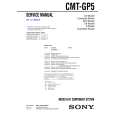 $4.99 CMTGP5 SONY
Service Manual Complete service manual in digital format (PDF File). Service manuals usually contains circuit diagr…
|
|
 |
> |
|
