|
|
|
Categories
|
|
Information
|
|
Featured Product
|
|
|
 |
|
|
There are currently no product reviews.
 ;
Very well done!!!!! congratulations. It was a bit longer than usual the wiating time even if it was on time (in 24 hours).
 ;
Last week I bought a second hand BAUKNECHT TRK4850 DRYER. It is a professional machine with many programs and switch options. I feared it would be a huge quest to find a manual. I was delighted when I found owner-manuals.com. After payment I received the file to download the next day already. The quality is great. I am very happy. Thanks!
but kindly the distributions of the operating programs not find in the owners manual,can you help me to understand the operating programs instructions thank you
 ;
Very good copy, very readable and easy transaction as always.
 ;
It is perfect, exactly what we needed. It's like the paper version but less clutter.
 ;
Received my manual within 24 hours. Very clear scan of the manual I needed. Thanks!
1 Prepare the music source you want to
listen to when the system turns on.
8 Press ./> on the remote
repeatedly until the music source you want appears.
� CD: Load a CD. To start playing from a specific track, make a program (see �Programming the CD tracks� on page 9). � Tape: Load a tape with the side you want to play facing towards you. � Radio: Tune in the preset radio station that you want (see �Listening to the radio� on page 11).
The display changes as follows:
t TUNER y CD T t TAPE T
9 Press ENTER on the remote.
The starting time, the stopping time, and the music source appear in turn, then the original display returns.
2 Adjust the volume. 3 Press TIMER SET on the remote. 4 Press ./> on the remote
repeatedly until �SET DAILY� appears in the display.
10Press @/1 to turn off the system.
To Do this
Check the settings
Press TIMER SELECT on the remote repeatedly until �c DAILY� appears in the display. The preset items appear in turn. Press TIMER SELECT on the remote repeatedly until �c DAILY� disappears from the display.
�SET DAILY� scrolls and �c DAILY� appears in the display.
5 Press ENTER on the remote.
�ON TIME� appears, then the hour indication flashes.
Turn off the timer
6 Set the starting time.
Press ./> on the remote repeatedly to
Tip
set the hour, then press ENTER on the remote. The minute indication begins flashing next. Press ./> on the remote repeatedly to set the minute, then press ENTER on the remote. �OFF TIME� appears, then the hour indication flashes again.
Once you set the timer, the time settings will remain in the system�s memory until you change them, even when you turn the system or the timer off. The settings that were last used will be in effect when you turn the timer on again.
Notes
� The system will turn on 15 seconds before the specified starting time. � When you have set the Sleep Timer, the Daily Timer will not operate until the Sleep Timer Function is turned off. � You cannot operate the Daily Timer and the timer recording at the same time.
7 Set the stopping time by repeating step
6.
17GB
Display/Other Features
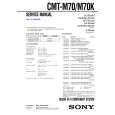 $4.99 CMTM70 SONY
Service Manual Complete service manual in digital format (PDF File). Service manuals usually contains circuit diagr…
|
|
 |
> |
|
