|
|
|
Categories
|
|
Information
|
|
Featured Product
|
|
|
 |
|
|
There are currently no product reviews.
 ;
Finding the owners manual for my Pioneer CRWM62R is greatly appreciated. I had searched several other web sites with no success. Although my manual was not listed on your site for immediate download, I recevied an email within a few hours that my ower's manual was posted for me. I had no difficulty downloading the manual for my 20 year old multi-cassette player. Owner Manuals provides a service that is valuable, easy-to-use, accurate , efficient, and priced fairly. I thank you.
 ;
Excellent manual - just what I needed. Although currently available only in German, their are lots of pictures which makes it all very clear.
 ;
PHILIPS PE1642 Owner's Manual
Hi,
you have complet fullfilled my expectance.
Price is OK.
Robert Schmid
 ;
Came in the mail within a few hours. Gave clear instruktion on maintaines. Is of great use to have this manual in house
 ;
Easy to access. Clear instructions. No problems. Printed fine.
MIDI
TRANSPOSE/TUNE/MIDI
[+]/[-]
Changing MIDI Settings
This keyboard lets you change the settings of two MIDI parameters: TONE MAP and KEYBOARD CHANNEL.
Parameters and Their Displays
I KEYBOARD CHANNEL (Basic Channel) (Default: 01) This parameter specifies the keyboard MIDI message send channel.
To change MIDI parameters
1
Press the TRANSPOSE/TUNE/MIDI button either three or four times to select the parameter you want.
Press the TRANSPOSE/TUNE/MIDI button three times: KEYBOARD CHANNEL. Press the TRANSPOSE/TUNE/MIDI button four times: TONE MAP. Example: To select the TONE MAP parameter. I TONE MAP G/N (Default: N) N: This setting specifies the normal tone map, which allows receipt of a program change value in the range of 0 to 99. Only tones that correspond to the 100 built-in tones of this keyboard can be played, and tone numbers outside this range are ignored.
2
Use [+] and [�] to change the setting of the parameter.
Example: To change the TONE MAP parameter value to �G� (GM).
G: This setting specifies the General MIDI tone map, which allows receipt of a program change value in the range of 0 to 127. Each of the 128 General MIDI tones is automatically assigned to one of the keyboard�s 100 built-in tones as shown on page A-2. Select this setting when you want to listen to General MIDI data from a computer or other external equipment.
� If you accidentally go past parameter you want, keep pressing the TRANSPOSE/TUNE/MIDI button until parameter you want reappears on the display. � If you leave the parameter selection screen on the display for about five seconds without doing anything, the parameter selection screen is automatically cleared.
NOTE
� Playing a Song Bank tune causes all MIDI parameters to revert to their default settings. � Song Bank data cannot be sent as MIDI data. � MIDI messages cannot be received while the keyboard is in the Song Bank Mode.
627A-E-033A
E-31
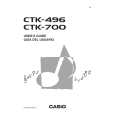 $4.99 CTK-700 CASIO
User Guide It's a complete guide ( also known as operating manual or owner's manual), and it's in PDF format. A…
|
|
 |
> |
|
|
Parse Time: 0.152 - Number of Queries: 105 - Query Time: 0.037
