|
|
|
Categories
|
|
Information
|
|
Featured Product
|
|
|
 |
|
|
There are currently no product reviews.
 ;
I'm very satisfied with your manual service. Your website made it easy to locate the correct manual. Also the quality is great and I never had a problem reading the fine details.
Thanks again.
Jeff Miller
JM Electronics
 ;
Good quality service manual German user manual. German user manual This is a quality scan of a manual in excellent condition and is just as good as having the original manual in hand
 ;
The manual for Sony LBT-D505 component stereo system is was excellent , with schematics, parts layout and parts list as well as instructions for adjustments for each component. Print was clear even when enlarged.
 ;
It's exactly a complete and very useful manual with all details what I needed. Thank you!I will come back whenever I need your manuals or schematics.
 ;
I searched EVERYWHERE looking for the manual/s on this "extinct" amp. Owner-Manuals.com made it available and for nearly nothing. Thanx to them, I can decipher the unknown cables and sort them out. Thanx, Owner-Manuals.com!!
CHAPTER 5 TROUBLESHOOTING
4) Open the DADF slowly, and measure the copy paper stop position 4; then, close the DADF.
Copyboard glass
�
Push Switch and Shift
Push switch SW1 SW2 Direction of shift Rear Front
Table 5-103
4
Copy paper
Note: Holding down the push switch will not cause more than a single shift.
Standard:
4
= 11.0 ±1 mm
DADF
Figure 5-115 5) To adjust the original leading edge stop position, use the push switches (SW1 and SW2) on the DADF controller PCB. Each press on the push switch will shift the original stop position by 0.34 mm. When the correct position is attained, press the push switch (SW3) once. The copy paper will be discharged and the new setting will be stored.
Copy paper
Leading edge Trailing edge
Copyboard glass
Figure 5-117 <EX.> Suppose that the copy paper stop position L4 is 10 mm from the edge of the copyboard glass when the push switch (SW3) on the DADF control PCB has been pushed once to stop the copy paper on the copyboard glass and the DADF has been opened. Close the DADF slowly without removing the copy paper, To shift the copy paper stop position toward the rear by 1.6 mm, 1.6 mm/0.34 (adjustment pitch) = 4.70 the push switch (SW1) should be pressed five times. Press the push switch (SW1) five times, and press the push switch (SW3) on the DADF controller PCB once so that the copy paper will be discharged and the new setting will be stored in memory.
1
2
1
4
12
1
10
1
9
J15
7
J5 CB1 J1 J2 J3 J14 J8
13 14
1 1 2 1
2
1 8
J13 J6
J10
1
3 1 2
J7
DSW1 SW1 SW3 SW2 TP1
B12 B1 2 A1 1
J11
1 3
J9
A12
J12
Figure 5-116
COPYRIGHT © 1999 CANON INC.
CANON DADF-C1 REV.0 JAN. 1999 PRINTED IN JAPAN (IMPRIME AU JAPON)
5-5
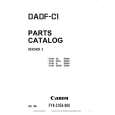 $4.99 DADF-C1 CANON
Parts Catalog Parts Catalog only. It's available in PDF format. Useful, if Your equipment is broken and You need t…
|
|
 |
> |
|
