|
|
|
Who's Online
There currently are 6039 guests online. |
|
Categories
|
|
Information
|
|
Featured Product
|
|
|
 |
|
|
There are currently no product reviews.
 ;
The manual was made available promptly. I is a clean scan of the original. I had no problem downloading it. The scan was well centered and cleanly formatted. It is as good a product as can be had without being the original document.
 ;
Received downlink in less then 8 hours, Item was in good copy condition, and told me how to program the clock timer. The price was very resonable, and the process was very automated and was GREAT to work with.
 ;
Fast service, document is OK. Thanks! Searched for it long time.
 ;
I was very pleased with the manual I got for my amateur (ham) radio. Without it I could not figure out how to input and/or change the P/L setting on my radio. It drove me nuts as the radio was essentially useless. That all changed when my manual came. Then it took only minutes and I was done. Now my radio works fine. This is an exceptionally good resource as it's a very easy and user friendly download. Thank you very much! Dziękujemy za!
 ;
It answered my question, which was how to load the paper. I did notice that the very end of the manual was not visible.
Searching for groups or tracks/files
While the CD player is playing, you can search for and play the group (ATRAC CD only) or track/file you want quickly using the jog dial on the CD player.
1
During play, turn the jog dial until the search screen appears.
MR.Sno R' Yo The Train Where do If that's
2
Press + or � to select the group you want, then push the 5way control key toward u. The CD player starts playing from the first file in the group you selected.
Selecting the track/file you want
1 Perform step 1 above, then press 2
+ or � to select the group you want. Turn the jog dial to select the track/file you want, then push the 5-way control key toward u. The CD player starts playing from the track/ file you selected.
To exit the search mode Push the 5-way control key toward x/CHG. If about 40 seconds at most have passed without any operation being performed, the screen returns to the previous one.
Note
If you try to operate the CD player using the remote control during a search, �MENU� appears and you cannot perform any operation.
24
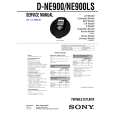 $4.99 D-NE900 SONY
Service Manual Complete service manual in digital format (PDF File). Service manuals usually contains circuit diagr…
|
|
 |
> |
|
