|
|
|
Who's Online
There currently are 6030 guests online. |
|
Categories
|
|
Information
|
|
Featured Product
|
|
|
 |
|
|
There are currently no product reviews.
 ;
Delivery came quite promptly and in a very readable format. Thank you.
 ;
I found my Clarion VRX8370R in the Camper I bought and I wasn't able for month to understand it.
The Owner Manual was perfect and just what I was searching for.
Thank you.
Leonardo
 ;
Very good copy of Manual, clear and easy to print off, arrived very promptly and reasonably priced.
Thanks, I will use you again.
 ;
Zeer duidelijke afdrukken op A4-formaat , zeer uitgebreide handleiding . Pluspunt ,zeer snelle
respons van jullie , binnen de 24h . Top !!!
 ;
I AM HIGHLY IMPRESSED BY THE EASE OF USE OF THIS DOWNLOAD SERVICE. INSTRUCTIONS ARE CLEAR AND SIMPLE TO FOLLOW....EVEN BY TECHNOPHOBES SUCH AS MYSELF. THE EMAILS POINT YOU IN THE RIGHT DIRECTION...ITS SO EASY PEASY. THE DOWNLOAD CHOICE OF USER MANUALS IS EXTENSIVE AND I COULD NOT FIND A CHEAPER OR MORE EFFICIENT SERVICE ON THE INTERNET. I COULD NOT HAVE MADE A BETTER CHOICE OF INFORMATION PROVIDER. SHOULD I EVER NEED ANOTHER USER MANUAL, THEN THIS IS THE FIRST CHOICE SITE. COULD NOT BE BETTER PLEASED!!!!!!!...MANY THANXES FROM JIM BURNS
5
Click [Next] if the displayed destination folder is acceptable. If you want to change the destination folder, click [Browse], change the destination folder, and then click [Next]. The Setup Type dialog box appears.
6
Click [Next] if you want to perform the Standard setup. To change the setup type, click either [Compact] or [Custom], and then click [Next]. � Standard: the PictureGear programme and sample data are installed. � Compact: only the PictureGear programme is installed. � Custom: either the PictureGear programme or sample data can be selected to be installed. PNote
Some of the still picture samples can be installed only by selecting Custom setup type.
PictureGear 3.2 Lite
The Select Program Folder dialog box appears.
7
Click [Next] if the displayed program folder name is acceptable. If you want to change the program folder name, enter the new name for the folder, and click [Next]. The required files are copied from the CD-ROM to the hard disk.
(Continued on the following page)
75-GB
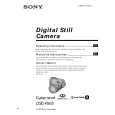 $4.99 DSCF505 SONY
Service Manual Complete service manual in digital format (PDF File). Service manuals usually contains circuit diagr…
|
|
 |
> |
|
