|
|
|
Who's Online
There currently are 5003 guests online. |
|
Categories
|
|
Information
|
|
Featured Product
|
|
|
 |
|
|
There are currently no product reviews.
 ;
THIS MANUAL IS VERY GOOD AND VERY CLEAR
PLEASE NOTE IT DOES NOT CONTAIN THE SETUP INFORMATION TO ALIGHN THE GEARS IN THE CD MECH IT DOES SHOW ALL THE PARTS AND THEIR LOCATIONS .
 ;
Complete service and operation manual. All schematics are there, all circuit boards AND add-on boards. Including exploded views ,component names and specifications. Also electrical and mechanical adjustment procedures are in this manual. This manual also covers the more advanced BR-S811E unit. Scan quality is fair and usable.
 ;
High quality scan of original Service Manual. Everything´s fine!
 ;
Good scan of the original service manual. All schematics and adjustment procedures are there. It helped me to fix a long lasting problem with the tracking circuitry. The manual also includes the supplementals 1,2 and 3. Included are; electrical schematic's , pcb layout's, mechanical drawing's and exploded views, disassembly manual and maintenance procedures. 236 pages.
 ;
The Service Manual received was helpful. The electronic information is exactly what I needed.
I recomend all of my friends about this technical page.
Important � Never remove the main batteries and back-up battery from the unit at the same time. Doing so causes all data stored in memory to be deleted. � Should the main batteries and the back-up battery both require replacement, be sure to always replace the main batteries first. � Be sure to replace the back-up battery as soon as possible whenever the following message appears on the display: �Prevent possible data loss by promptly replacing your backup battery according to your hardware manufacturer�s instructions.� 1. Make sure that unit power is turned off. � If power is on, press the [Power] button to turn it off. 2. Slide and hold he release slider (marked A in the illustration below) in the direction indicated by the arrow, and then slide the back-up battery compartment cover down,
A
Back-up battery compartment cover
3. Rotating the back-up battery cover as shown in the illustration, pull it towards you and remove the old battery.
4. Wipe off the surfaces of a new CR2016 lithium battery with a soft cloth, and then load it into the battery compartment.
�
Make sure that the + side of the battery is facing up (so you can see it)!
5. Replace the back-up battery compartment cover.
� 20 �
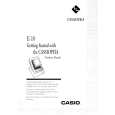 $4.99 E10 CASIO
Owner's Manual Complete owner's manual in digital format. The manual will be available for download as PDF file aft…
|
|
 |
> |
|
