|
|
|
Who's Online
There currently are 5963 guests online. |
|
Categories
|
|
Information
|
|
Featured Product
|
|
|
 |
|
|
There are currently no product reviews.
 ;
manual de usuario perfecto y completo de buena calidad de impresion y muy detallado ideal !
 ;
It`s full copy of a service manual from url http://www.philips.owner-manuals.com/PM3216-service-manual-PHILIPS.html
 ;
perfect! you just sent to me the copy in Italian witout even my specification!!!! so you are really smart cooperative and efficient. To my opinion the best place all over to get a manual of electronics!!!!
 ;
Well Well Well!!!! Good manual perfect for my hobby!!! As Before you have done a very well done work!!!! Thank you
 ;
Super nice! Good to have a manual in digital format.
EDITING EN
25
Dubbing To Or From A Video Unit Equipped With A DV Connector (Digital Dubbing)
It is also possible to copy recorded scenes from the camcorder onto another video unit equipped with a DV connector. Since a digital signal is sent, there is little if any image or sound deterioration.
1 Make sure all units are turned off. 2 Connect this camcorder to a video unit equipped with
a DV input connector using a DV cable as shown in the illustration.
To use this camcorder as a player
3 Set this camcorder�s Power Switch to �PLAY� while
pressing down the Lock Button located on the switch. 4 Turn on the video unit�s power.
5 Insert the source cassette in this camcorder. 6 Insert the recording cassette in the video unit. 7 Press 4/9 on this camcorder to start playback of the
source cassette.
8 At the point you want to start dubbing, engage the
video unit�s Record mode.
9 To pause dubbing, engage the video unit�s RecordPause mode and press 4/9 on this camcorder.
10 Repeat steps 7 � 9 for additional editing. Stop the
To DV IN/OUT
video unit and camcorder.
NOTES:
Core filter
DV cable (optional)
To DV IN/OUT
� It is recommended to use the AC Adapter as the power supply instead of the battery pack. ( pg. 7) � If a blank portion or disturbed image is played back on the player during dubbing, the dubbing may stop so that an unusual image is not dubbed. � Even though the DV cable is connected correctly, sometimes the image may not appear in step 8. If this occurs, turn off the power and make connections again. � If SNAPSHOT is pressed during playback, only the original playback image recorded on the tape is output from the DV connector. � When using a DV cable, be sure to use the optional JVC VC-VDV204U DV cable.
Video unit equipped with DV connector
To use this camcorder as a recorder 1) Perform steps 1 to 3 in �To use this camcorder as a player�. 2) Set �REC MODE� to �SP� or �LP�. ( pg. 14, 15) 3) Insert the recording cassette in this camcorder. 4) Press the Recording Start/Stop Button to engage the Record-Pause mode.
� The � DV. IN � indication appears on the screen.
5) Press the Recording Start/Stop Button to start recording. The T indication rotates. 6) Press the Recording Start/Stop Button again to stop recording. The T indication stops rotating.
NOTE:
Digital Dubbing is performed in the sound mode recorded on the original tape, regardless of the current �SOUND MODE� setting. ( pg. 15)
ADVANCED FEATURES
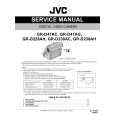 $4.99 GR-D47AC JVC
Service Manual Complete service manual in digital format (PDF File). Service manuals usually contains circuit diagr…
|
|
 |
> |
|
