|
|
|
Who's Online
There currently are 6043 guests online. |
|
Categories
|
|
Information
|
|
Featured Product
|
|
|
 |
|
|
There are currently no product reviews.
 ;
Excellent copy that was delivered within 12 hours and solved my problem.
 ;
I did not have the manual for a Whirl Pool gas dryer, therefore I purchased it from Owner-manuals. This is exactly what I needed. Thank you for the service.
 ;
I was so pleased to get the owner`s manuel within one hour! Thanks again.
Regards
Werner
 ;
Finding the owners manual for my Pioneer CRWM62R is greatly appreciated. I had searched several other web sites with no success. Although my manual was not listed on your site for immediate download, I recevied an email within a few hours that my ower's manual was posted for me. I had no difficulty downloading the manual for my 20 year old multi-cassette player. Owner Manuals provides a service that is valuable, easy-to-use, accurate , efficient, and priced fairly. I thank you.
 ;
Excellent manual - just what I needed. Although currently available only in German, their are lots of pictures which makes it all very clear.
20
EN
RECORDING Basic Recording For Video (cont.)
Shooting While Watching The LCD Monitor
Before the following steps, perform step 1 (
P L A Y
pg. 18).
2 ENTER RECORD�STANDBY MODE
R A
Make sure the viewfinder is pushed back in. Set the Operation Switch to � � or � �. Then, set the Power Switch to � � while pressing down the Lock Button. Open the LCD monitor fully. �The lens cover opens, the power lamp lights and the camcorder enters the Record-Standby mode. �The scene you are aimed at appears in the LCD monitor, with the word �PAUSE� superimposed upon it.
Operation Switch
A M
3 START SHOOTING
Tilt the LCD monitor upward/downward for best viewability ( pg. 21) and press START/STOP. �� � appears in the LCD monitor while recording is in progress.
4 STOP RECORDING
START/STOP Button
Press START/STOP again to stop recording. �The camcorder re-enters the Record-Standby mode.
NOTES:
Lock Button Power Switch Power lamp
/PC OFF CAME
� When you use the LCD monitor outdoors in direct sunlight, the LCD monitor may be difficult to see. If this happens, we recommend that you use the viewfinder ( pg. 18). � To turn the tally lamp off during recording, refer to pgs. 34 � 39. � For other notes, refer to pg. 19.
5 S DSC SD
Tally lamp (lights while recording is in progress)
C PLAY
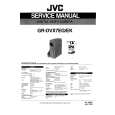 $4.99 GRDVX70A JVC
Service Manual Complete service manual in digital format (PDF File). Service manuals usually contains circuit diagr…
|
|
 |
> |
|
