|
|
|
Who's Online
There currently are 5929 guests and
2 members online. |
|
Categories
|
|
Information
|
|
Featured Product
|
|
|
 |
|
|
There are currently no product reviews.
 ;
Clear and easy to read. All details as expected. Price acceptable , and quick delivery.
 ;
Quick response and exactly what I was looking for and at a great fair price!
 ;
5 star quality on these downloadable manuals. Easy to read and all the information is there. A must when doing a custom install or needing to service your precious old school electronics.
 ;
So usefull to make my installation a breeze. 5 stars on quality.
 ;
very helpful, the information in these manuels are very detailed
86 EN
Questions and answers
PLAYBACK Q. What happens if the tape reaches its end during playback or search? A. The VCR automatically rewinds it to the beginning. ............................................ Q. Can the VCR indefinitely remain in still mode? A. No. It stops automatically after 5 minutes to protect the heads. ............................................ Q. During picture search, still picture playback and frame-by-frame playback, the picture is intermittent. What�s the cause? A. Picture loss occurs when these types of playback are attempted with a tape recorded in LP mode. Pressing [PLAY (I)] to return to normal playback will restore the picture. ............................................ Q. When returning from variable-speed picture search to normal playback, the picture is disturbed. Should I be concerned about this? A. No, it is normal. ............................................ Q. When playing back programs that have been timerrecorded consecutively (such that one program from 8:00 to 9:00 and another one from 9:00 to 10:00), the picture and sound become momentarily distorted where the first program ends and the second program begins. Is this a malfunction? A. No. This is normal. ............................................ Q. Other than preventing further recording, what effect does removing the safety tab have? A. It disables marking of index codes and tape numbers for Video Navigation. ............................................ Q. Sometimes, during index search, the VCR cannot find the program I want to see. Why not? A. There may be index codes too close together. ............................................ Q. During playback, on-screen display sometimes jitters. Why does this happen? A. If the condition of the tape being played back is not good, jittering of the video (including on-screen display) may occur. RECORDING
TROUBLESHOOTING (cont.)
Q. When I pause and then resume a recording, the end of the recording before the pause is overlapped by the new recording. Why does this happen? A. This is normal. It reduces distortion at the pause and resume points. ............................................ Q. Can the VCR indefinitely remain in the recording pause mode? A. No. The VCR automatically stops after 5 minutes to protect the heads. When paused during Instant Timer Recording (ITR), the VCR shuts off automatically after 5 minutes. ............................................ Q. What happens if the tape reaches its end during recording? A. The VCR stops, then [X] and [E] blink on the front display panel. TIMER RECORDING Q. [X] and [j] remain lit on the front display panel. Is there a problem? A. No. This is a normal condition for a timer recording in progress. ............................................ Q. Can I program the timer while I�m watching a tape or a TV broadcast? A. Yes, but while you are setting the timer you will not see the tape�s or broadcast program�s picture as it is replaced by the on-screen menu. (The sound from the tape or broadcast program will be heard during the timer setting.)
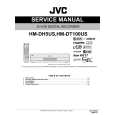 $4.99 HMDH5US JVC
Service Manual Complete service manual in digital format (PDF File). Service manuals usually contains circuit diagr…
|
|
 |
> |
|
