|
|
|
Who's Online
There currently are 5700 guests online. |
|
Categories
|
|
Information
|
|
Featured Product
|
|
|
 |
|
|
There are currently no product reviews.
 ;
Being a user of older radios of many kinds, preferring them over more modern rigs, this manual was invaluable in the programming of my two. I now know for certain what the assorted buttons functions are, and am very grateful to have found this excellent site. Many thanks for your assistance, Tony.
 ;
Clear and easy to read. All details as expected. Price acceptable , and quick delivery.
 ;
Quick response and exactly what I was looking for and at a great fair price!
 ;
5 star quality on these downloadable manuals. Easy to read and all the information is there. A must when doing a custom install or needing to service your precious old school electronics.
 ;
So usefull to make my installation a breeze. 5 stars on quality.
Checking, canceling or changing programme settings
A Disengage timer recording standby mode
Press #, then press 1. � When �AUTO TIMER� is set to �ON� ( 12), press only 1.
Automatic Satellite Programme Recording
You can automatically record a satellite programme which is timer-programmed on your satellite receiver. on the rear panel. B Set timer programme on satellite receiver referring to its instruction manual.
A Connect a satellite receiver to the L-2 IN/DECODER connector
B Access Program Check screen
Press ".
C Load a cassette with the record safety tab intact. D Set �L-2 SELECT� to �A/V� or �SAT�. ( 13) E To set the tape speed, press SP/LP (p). The current setting for F
the tape speed appears on the display panel or the screen for about 5 seconds. Press SP/LP (p) again to change the setting while tape speed is displayed.
C Access Program screen
Press " again. Each time you press ", the next programme�s screen appears.
D Cancel or change programme setting
To cancel a programme, press &. To change a programme, press the appropriate button: START+/�, STOP+/�, DATE+/�, DAILY (number key �8�), WEEKLY (number key �9�), PR+/�, VPS/PDC (number key �7�) and/or SP/LP (p). � To change �TV PROG� to �SAT� for the channel position, press the number key �0�.
Press SAT# for more than 2 seconds. The recorder turns off automatically and enter the Automatic Satellite Programme Recording mode (the SAT# indicator lights up). When signals come into the recorder from the satellite receiver, the recorder starts recording (the SAT# indicator blinks). The recorder stops recording and turns off when signals stop coming in.
NOTES:
� Be sure not to turn on the satellite receiver before the programme starts broadcasting; otherwise, the recorder starts recording when the satellite receiver is turned on. � To disengage the Automatic Satellite Programme Recording mode, press SAT# (the SAT# indicator goes off). � Depending on the type of satellite receiver, Automatic Satellite Programme Recording may not be compatible. � B.E.S.T. does not work in the Automatic Satellite Programme Recording mode. � Power Save mode does not work in the Automatic Satellite Programme Recording mode. � Just Clock does not work in the Automatic Satellite Programme Recording mode.
E Return to normal screen
Press " repeatedly until no Program screen is shown.
F Re-engage timer recording standby mode
Press #. The recorder turns off automatically and �#� is displayed on the display panel. � When �AUTO TIMER� is set to �ON� ( 12), the timer recording standby mode automatically resumes when you turn off the recorder.
� 10 �
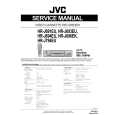 $4.99 HRJ691EU JVC
Service Manual Complete service manual in digital format (PDF File). Service manuals usually contains circuit diagr…
|
|
 |
> |
|
