|
|
|
Who's Online
There currently are 6043 guests online. |
|
Categories
|
|
Information
|
|
Featured Product
|
|
|
 |
|
|
There are currently no product reviews.
 ;
This is a great manual. It was easy to read and very accurate. The size of the manual is small so email is no problem. I highly recommend it. The manual is very hard to find other than this website.
 ;
Manual was complete and available promptly, since I had lost my original manual. Very good response.
 ;
Whilst this is a photo copy, and some of the pages are a little askew, it was all readable and intact. A real bonus finding an old manual for a classic piece of kit that no other site had.
Great stuff.
 ;
excellent quality, contains circuits and scan quality, 110 pages
 ;
It was easy done, and I got exactly what I was looking for.
BASIC PLAYBACK AND RECORDING
EN
21
Basic Playback
Turn on the VCR and the TV, and select the VCR channel 3 or 4 (or AV mode) on the TV.
This VCR can check the tape condition during playback (and recording), and realizes the best possible pictures.
1
2
REW PLAY �
Make sure the window side is up, the rear label
Load a cassette
side is facing you and the arrow on the front of the cassette is pointing towards the VCR. Do not apply too much pressure when inserting. � The VCR turns on automatically. � The counter is automatically reset to �0:00:00�. � If the cassette�s record safety tab has been removed, playback begins automatically.
POWER
JOG dial
2
FF
POWER
+
Press PLAY ( 3 ).
Start playback
CH� /+ PUSH / TURN
REC LINK
S VIDEO VIDEO (MONO)L�AUDIO�R
A.DUB
24HR QUICK PROGRAM
S-VHS ET
INSERT
REC
PAUSE
STOP/EJECT
� Tape speed (SP or EP) is automatically detected. � The S-VHS indicator lights up when you play back a tape recorded in S-VHS mode or in SVHS ET mode ( pg. 27) � If �VIDEO CALIBRATION� is set to �ON� (default setting: pg. 40), �VIDEO CALIBRATION� appears on the screen, and this VCR checks the tape condition during automatic tracking. � If the tape ends during playback or fast-forward search, the cassette indication � � blinks for a few seconds and the VCR starts rewinding the tape automatically.
STOP/EJECT (7/0)
POWER
1 4 7
2 5 8 0
3
2
6 9
4
To stop playback
Press STOP ( 7 ) on the Remote or STOP/EJECT ( 7 / 0 ) on the front panel.
To rewind the tape
Press REW ( 1 ) (or turn the JOG dial on the front panel to the left).
2
1
To fast-forward the tape
FF ( ¡ ) Press FF ( ¡ ) (or turn the JOG dial on the front panel to the right).
REW ( 1 )
To eject the tape
3
STOP ( 7 )
Press STOP/EJECT ( 7 / 0 ) on the front panel when the tape is not running. � You can also eject the cassette with the VCR turned off.
To turn off the VCR
Press POWER.
Clean the video heads using a dry cleaning cassette � TCL-2UX � when:
� Rough, poor picture appears while a tape is played back. � The picture is unclear or no picture appears. � �USE CLEANING CASSETTE� appears on the screen (only with �SUPERIMPOSE� set to �ON�: pg. 39, 40.)
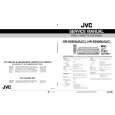 $4.99 HRS5900U JVC
Service Manual Complete service manual in digital format (PDF File). Service manuals usually contains circuit diagr…
|
|
 |
> |
|
