|
|
|
Categories
|
|
Information
|
|
Featured Product
|
|
|
 |
|
|
There are currently no product reviews.
 ;
Immediate response with excellent service - highly reccommended
 ;
Correct manual received and of good quality but the contents of the file for the Service Manual for the same monitor is for a 20" TV not the RGB Monitor.
 ;
The owners manual for the Pioneer VSX-D603S was exactly what I needed. I received it in a timely manor and it was priced fairly. I definately will use your servise again. Thank You
 ;
This is a great manual. It was easy to read and very accurate. The size of the manual is small so email is no problem. I highly recommend it. The manual is very hard to find other than this website.
 ;
Manual was complete and available promptly, since I had lost my original manual. Very good response.
EN
25
Basic Recording
Turn on the VCR and the TV, and select the VCR channel 3 or 4 (or AV mode) on the TV. SHUTTLE ring POWER PLAY ( 3 )
2 Select recording channel
On the front panel: Press CH5�. On the Remote: a� Press CH + or �. or b� Press the Number keys then ENTER. (The channel changes after a few seconds whether you press ENTER or not.) � If you connect the TV and the VCR only using the RF connection, press TV/VCR on the Remote so that the VCR mode indicator lights on the front display panel, to view the program to be recorded.
REW PLAY FF
4
3 Set tape speed
POWER
Press SP/EP to set the recording speed.
MENU
VIDEO (MONO)L�AUDIO�R
SP EP VCR
OK
CH
SP/EP
REC
STOP/EJECT
PAUSE
4 Start recording
On the front panel: Press REC ( ¶ ). On the Remote: While holding REC ( ¶ ), press PLAY ( 3 ). � If �VIDEO CALIBRATION� is set to �ON� (default setting: pg. 39), this VCR checks the tape condition for about seven seconds, then starts recording. (This means that the first seven seconds of the program will not be recorded. If this is inconvenient for you, follow the steps below: 1 Press REC ( ¶ ) and PAUSE ( 8 ) to start Video Calibration. 2 Then press PLAY ( 3 ) to start recording after Video Calibration is complete.
23
STOP/EJECT (7/0) PAUSE ( 8 ) POWER
1 4 7 2 5 8 0 3 6 9
4
2
2 �b
2 �a
1
To pause recording
Press PAUSE ( 8 ). To resume recording, press PLAY ( 3 ).
3
FF ( ¡ ) PAUSE ( 8 )
To stop recording
Press STOP ( 7 ) on the Remote or STOP/EJECT ( 7 / 0 ) on the front panel.
REW ( 1 )
To rewind the tape
Press REW ( 1 ) (or turn the SHUTTLE ring on the front panel to the left).
4
3
2 �b
STOP ( 7 )
To fast-forward the tape
Press FF ( ¡ ) (or turn the SHUTTLE ring on the front panel to the right).
To eject the tape
This VCR can check the tape condition during recording (and playback), and realizes the best possible pictures. Press STOP/EJECT ( 7 / 0 ) on the front panel when the tape is not running. � You can also eject the cassette with the VCR turned off. Press POWER.
1
Make sure the record safety tab is intact. If not,
Load a cassette
To turn off the VCR
cover the hole with adhesive tape before inserting the cassette.
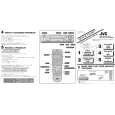 $4.99 HR-VP783U JVC
Quick Start Quick start guide ( sometimes called quick guide ) contains most important information on how to use…
|
|
 |
> |
|
|
Parse Time: 0.289 - Number of Queries: 110 - Query Time: 0.071
