|
|
|
Who's Online
There currently are 5217 guests online. |
|
Categories
|
|
Information
|
|
Featured Product
|
|
|
 |
|
|
There are currently no product reviews.
 ;
Good quality instructions manual. Very useful to me. Quick and excellent service from Owner-Manuals... Thanks !!!
 ;
Sono molto soddisfatto e, quando mi necessiterà, mi avvarrò nuovamente di questo servizio!
 ;
A comprehensive Operating and Service Manual. All schematics are complete and easy to read. The PCB drawings and complete parts list are very helpful. I would definitely recommend this manual.
 ;
SCANNING OF HIGH QUALITY
VERY, VERY HIGH VELOCITY DOWNLOAD
VERY GOOD PRICE,
TRUE SATISFIED, THANKS
 ;
Genuine Toshiba owner's manual. Couldn't really ask for more. And written in understandable English in contrast to a few recent experiences I have had with manuals for other equipment other than Toshiba but made in China and written in "Chinglish"!
18 EN Basic Playback
� Turn on the TV and select the video channel (or AV mode). � Slide the TV/VCR/DVD switch to the right.
OPERATIONS ON VHS DECK
A Load a cassette.
Make sure the window side is up, the rear label side is facing you and the arrow on the front of the cassette is pointed toward the unit.
� Do not apply too much pressure when inserting. � If the record safety tab has been removed, playback begins automatically. Although the DVD deck is selected, the VHS deck is selected automatically if the DVD deck is in stop mode. � The unit�s power comes on automatically and the counter is reset to 0:00:00.
B Select the VHS deck.
On the unit Press VCR/DVD repeatedly so that the VCR indicator lights up. On the remote control Press VCR so that the VCR indicator lights up.
C Find the programme start point.
If the tape is advanced past the start point, press 3. To go forward, press 5.
D Start playback.
Press 4. �BEST� appears blinking on the front display panel during automatic tracking. ( pg. 23)
E Stop playback.
Press 8. Then press x on the VHS deck to remove the cassette.
Usable cassettes Clean the video heads using a dry cleaning cassette � ECL-3F � when:
� Rough, poor picture appears while a tape is played back. � The picture is unclear or no picture appears. � �USE CLEANING CASSETTE� appears on the screen (only with �O.S.D.� set to �ON�). ( pg. 63) � Compact VHS camcorder recordings can be played on this unit. Simply place the recorded cassette into a VHS Cassette Adapter and it can be used just like any full-sized VHS cassette. � This video recorder is equipped with SQPB (S-VHS QUASI PLAYBACK) that lets you watch tapes recorded in the S-VHS format and the SP mode with regular VHS resolution. � This video recorder can record on regular VHS and Super VHS cassettes. However, it will record regular VHS signals only.
* S-VHS recording is not possible with this recorder. * SQPB does not deliver Super VHS resolution.
NOTE:
The heads get dirty in the following cases: � in an environment prone to extreme temperature or humidity � in a dusty environment � flaw, dirt or mold on video tapes � continuous usage for a long time
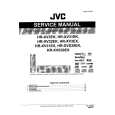 $4.99 HRXV3EX JVC
Service Manual Complete service manual in digital format (PDF File). Service manuals usually contains circuit diagr…
|
|
 |
> |
|
