|
There are currently no product reviews.
 ;
Useful manual, good scan, worth the pay if you find the unit difficult to operate.
 ;
Exactly as described, the full user-manual (145 pages). Perfect.
4
Set the time.
1 Press . or > to select the digits of the hour. 2 Press NxPLAY/ STOP. The minute digits will flash. 3 Set the minute.
Getting Started
5 6
Press NxPLAY/STOP at the time signal.
The display will return to �SET DATE�.
Press MENU to exit the menu mode.
1 Tip
This unit does not have a power on/off switch. The display is shown at all times.
9GB
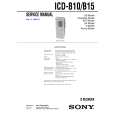 $4.99 ICDB10 SONY
Service Manual Complete service manual in digital format (PDF File). Service manuals usually contains circuit diagr…
|
