|
|
|
Categories
|
|
Information
|
|
Featured Product
|
|
|
 |
|
|
There are currently no product reviews.
 ;
It was complete service manual with all needed service informations. Thanks.
 ;
El manual esta muy detallado, los numeros de partes y los esquemas de despiece son correctísimos y muy claros, tanto para los técnicos experimentados como para los novatos.
 ;
Ottima qualità grafica e completo nelle notizie. Costo abbastanza contenuto.
 ;
Great and quick support. The maual was exactly what I was looking for and my problem
solved. Many thanks.
 ;
Very good service Within one day i received a pdf of the users manual and electric circuits so I was able to measure the different voltages in the printed circuit and find out the fault Payment was also reliable and easy.Without the manual i could not have repaired.So thanks to "Search for a manual"
ICD-B10/B15
3
Stop recording.
Press zREC/STOP again. The unit stops at the beginning of the current recording.
Recording Messages (continued) Recording Messages (continued)
To select the microphone sensitivity
See page 36. With the ICD-B10, you can record for up to 63 minutes in SP (standard play) mode and 168 minutes in LP (long play) mode. If you record messages in a mixture of SP and LP modes, the recordable time varies from 63 to 168 minutes. With the ICD-B15, you can record for up to 127 minutes in SP (standard play) mode and 339 minutes in LP (long play) mode. If you record messages in a mixture of SP and LP modes, the recordable time varies from 127 to 339 minutes. The unit is factory-set to SP mode. To change the recording mode, see page 36. You can check the remaining amount of recording time by selecting the remaining recording time display mode. See page 34.
Maximum recording time
xSTOP
If you do not change the folder after you stop recording, the next time you record you will record in the same folder.
To stop recording
You can also stop recording by pressing xSTOP instead of zREC/STOP.
Remaining memory indication To pause recording To pause recording* Do this PressXPAUSE. During recording pause, the OPR indicator flashes in red and � PAUSE� flashes in the display window. Press XPAUSE or zREC/STOP. Recording resumes from that point. (To stop recording after pausing recording, press xSTOP.)
flashing
During recording, the remaining memory indicator decreases one by one.
When the remaining time of recording reaches 5 minutes, the last one of the indication flashes. When the remaining time of recording reaches 1 minute, the selected display mode (page 34) and� REMAIN � will flash one after the other in the display window. When the memory is full, recording automatically stops and � FULL � will flash in the display window with an alarm sound. To continue recording, first erase some of the messages (page 19).
Basic Operations Basic Operations
release pause and resume recording
* 15 minutes after you pause recording, recording pause is automatically released and the unit goes into the stop mode.
Continued
11GB
12GB
Various Ways of Recording
Starting recording automatically in response to the sound � Advanced VOR function
When the VOR (voice operated recording) function is set to ON (page 36), recording starts when the recorder detects sound and stops when no sound is heard. Note
VOR function is affected by the sound around you. Set the microphone sensitivity (SENS) to either HI (high) or LO (low) (see page 36). If recording is not satisfactory after you have changed the microphone sensitivity, or for important recording, set VOR to OFF.
Playing Back Messages
Playing Back Messages
When playing back a previously recorded message, start from Step 1. When playing back a message you have just finished recording, start from Step 3.
1
Select the folder.
Current folder
Recording with an external microphone or from other equipment
Connect a plug-in-power type microphone or other equipment to the MIC (PLUG IN POWER) jack. When you connect an external microphone, the built-in microphone is automatically cut off. When a plug-in-power type microphone is connected, power is automatically supplied to the microphone from the IC recorder.
Press FOLDER repeatedly to display the folder you wish to play back.
Adding a recording
To add a recording to a previously recorded message or to add an overwrite recording during playback, see pages 21 and 22.
2
Select the message number.
Press . or > to display the desired message number. .: for smaller message number >: for larger message number
Selected message number Counter display*
* The display selected with the DISPLAY button (page 34) appears.
13GB
14GB
5
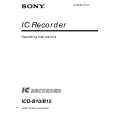 $4.99 ICD-B10 SONY
Owner's Manual Complete owner's manual in digital format. The manual will be available for download as PDF file aft…
|
|
 |
> |
|
