|
|
|
Who's Online
There currently are 6007 guests online. |
|
Categories
|
|
Information
|
|
Featured Product
|
|
|
 |
|
|
There are currently no product reviews.
 ;
This is quiet a rare manual, I Have looked for this manual for quiet a while now, I have finally found it here. I believe this is the only place they have them in a very nice scan, Excellent guide: very clear, enabling us to print readable diagram overall it is great to have this manual available for purchase. This is a complete service manual no pages are missing. Thanks
 ;
This SM is quiet scarce and hard to find it is an excellent Service manual, very clear to read and to print schematics and diagrams, Hi quality, Complete manual with no pages missing. I am very pleased with the manual and the fast service I have received. Great place to shop.
Good luck finding you manual...
 ;
Quick delivery, the document was usefull, although the copy was i little bit unclear in the details.
 ;
A complete and well done copy of the manual, at a not expansive price!
The delivery of the manual is very fast.
Thank you for all
 ;
Perfect quality. Was able to fix speed drifting on my Sansui Turntable using the service manual instructions for PLL adjustment.
Setting the Roller Cleaner
1 Open the top cover while keeping the front cover open.
NOTE: Press both sides until the top cover clicks.
4 Remove the charger cleaner from the rear cover.
2 Remove the roller cleaner from the plastic bag and set it on the
fusing unit.
5 Insert the charger cleaner into the main charger and clean the
metal plate by sliding the cleaner as shown below.
3. Close the top cover until it clicks. 4. Close the front cover until it clicks. NOTE: � Do not pull out the cleaner halfway on the metal plate. Be sure to end at either the left or the right end on the plate.
4. Cleaning
(1) Cleaning the Main Charger
1 Turn off the power. 2 Open the front cover.
6 Replace the charger cleaner on the rear cover. 7 Close the photoconductor cartridge until it clicks. 8 Close the front cover. 9 Turn on the power.
�
Push the cover release lever ( 1 ) and open the cover by holding both sides ( 2 ).
2
(2) To clean the transfer charger:
1. Turn off the power. 2. Open the front cover.
1
�
Push the cover release lever ( 1 ) and open the cover by holding both sides ( 2 ).
2
3 Position the photoconductor cartridge vertically.
1
�
Insert your hand into the opening between the face down tray and the photoconductor cartridge. Push the lever at the back of the photoconductor cartridge with your fingers and then rotate the cartridge until the cartridge is positioned vertically. The main charger exists near the drum. 3. Remove the charger cleaner from the rear cover.
Main Charger
� 10 �
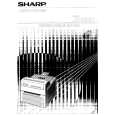 $4.99 JX9680 SHARP
Owner's Manual Complete owner's manual in digital format. The manual will be available for download as PDF file aft…  $4.99 JX-9680 SHARP
Parts Catalog Parts Catalog only. It's available in PDF format. Useful, if Your equipment is broken and You need t…
|
|
 |
> |
|
