|
|
|
Who's Online
There currently are 5892 guests online. |
|
Categories
|
|
Information
|
|
Featured Product
|
|
|
 |
|
|
There are currently no product reviews.
 ;
Last week I bought a second hand BAUKNECHT TRK4850 DRYER. It is a professional machine with many programs and switch options. I feared it would be a huge quest to find a manual. I was delighted when I found owner-manuals.com. After payment I received the file to download the next day already. The quality is great. I am very happy. Thanks!
but kindly the distributions of the operating programs not find in the owners manual,can you help me to understand the operating programs instructions thank you
 ;
Very good copy, very readable and easy transaction as always.
 ;
It is perfect, exactly what we needed. It's like the paper version but less clutter.
 ;
Received my manual within 24 hours. Very clear scan of the manual I needed. Thanks!
 ;
Very clear scan, I recommend it. Definitely a must have for any 3362 owner.
Alpine could have written a slightly more complete manual, though. It's already pretty huge, but the unit has so many functions, I feel some more explanation would have been better.
Yamaha's manual of their comparable YDSP-1 is a little better in my opinion.
Quick Reference
SONG BANK
Number buttons
POWER indicator
STEP2 POWER/MODE START/STOP STEP1
This section provides a quick overview of keyboard operation using steps one and two of the 3-step lesson feature.
4 5
Press the STEP 1 button or STEP 2 button.
� The keyboard sounds a count beat and waits for you to play something on the keyboard. The keys that you need to press first flash.
To play the keyboard
1
Set the POWER/MODE switch to NORMAL.
� This causes the power indicator to light.
Lit
Play the melody along with the selected tune�s accompaniment.
� Play in accordance with the fingerings that appear on the display.
A l oha Oe
2
Press the SONG BANK button.
Fingering
Indicator appears
3
Find the tune you want to play in the SONG BANK List, and then use the number buttons to input its two-digit number.
� See page A-7 for the Song Bank List. Example: To select �38 ALOHA OE�, input 3 and then 8.
A l oha Oe
653A-E-013A
E-11
LK70S_e_08-18.p65
11
04.8.18, 11:03 AM
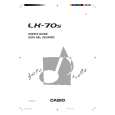 $4.99 LK-70S CASIO
User Guide It's a complete guide ( also known as operating manual or owner's manual), and it's in PDF format. A…
|
|
 |
> |
|
