|
There are currently no product reviews.
 ;
Manual was destroyed and this purchase made it possible to recover my manual . It was easy to down load and smooth to use thanks .
 ;
Turns out this was not the manual i was looking for. The concertmate 670 keyboard i have is a "Realistic" model made for Radio Shack and none of the diagrams on the owners manual i received matches up. HOWEVER, I must say the service Owners Manual provides was fast and efficient by being available online. The manual was in good readable condition and easily downloaded.
 ;
Great price, Quick delivery, the document was very usefull A+++++++++++++++
 ;
Thank´s for your help, I already recived these manual from you
 ;
Thank you for your manual It has the basic things to and i use the Oszi for Longer Time.
THX
Quick Reference
If you selected lesson Step 1 � Play the notes on the keyboard. � Accompaniment (left-hand part) plays in time with the notes. � With Step 1, the correct melody note is played no matter which keyboard key you press.
If you selected lesson Step 2 � Play the correct notes on the keyboard.
� Press the keyboard key that lights. Note that with a Piano Bank tune, the keyboard key light turns off as soon as you press the key. � The keyboard key for the next note you will need to play flashes. � Accompaniment (left-hand part) plays in time with the notes, as long as you press the correct keyboard keys.
7
To stop play at any time, press the PLAY/STOP button.
To play an Etude or Concert Piece tune
1
When you get to step 3 of the above procedure, press the PIANO BANK button in place of the SONG BANK button.
Indicator appears
2
Find the tune you want to play in the PIANO BANK List, and then use the number buttons to input its two-digit number.
� See page A-9 for the PIANO BANK List.
3
Next, continue from step 5 of the above procedure.
E-12
659A-E-014A
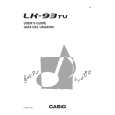 $4.99 LK-93TV CASIO
User Guide It's a complete guide ( also known as operating manual or owner's manual), and it's in PDF format. A…
|
