|
|
|
Categories
|
|
Information
|
|
Featured Product
|
|
|
 |
|
|
There are currently no product reviews.
 ;
helpful manual.good service.Quick response.will use again
 ;
Speedy confirmation to my order , with elaborate instructions .
Item Email , received immediately as desired by me.
A Pleasant & Satisfying Transaction.
 ;
I was searching for this manual at last i got it from this web
 ;
What can i say but i would have been lost without your support.
Thank You!
 ;
Très satisfait ! envoi rapide, Grand catalogue disponible. Many thanks !
Playing songs on the Music Clip Player
Before operating the Music Clip Player, disconnect it from the computer and the USB cable. While the Music Clip Player is connected to the computer, the Music Clip Player is deactivated.
Nx (play/stop)
./> VOL +/�
1 2
Connect the headphones (supplied). Press Nx (play/stop). Playback begins. Adjust the volume with the VOL +/� buttons.
z Tip
The Music Clip Player does not have the power switch. The Music Clip Player automatically turns off about 10 seconds after it stops playing. Press Nx (play/stop) again to start playback. The Music Clip Player starts playing from the song last time you stopped playing. Note that the Music Clip Player starts playing from the first song if you replace the battery.
To stop playback
Press Nx (play/stop).
o T
locate the next song locate the beginning of the current song locate previous songs
P e r s
> once . once . repeatedly
18
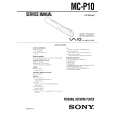 $4.99 MCP10 SONY
Service Manual Complete service manual in digital format (PDF File). Service manuals usually contains circuit diagr…
|
|
 |
> |
|
|
Parse Time: 0.267 - Number of Queries: 111 - Query Time: 0.073
