|
|
|
Who's Online
There currently are 6043 guests online. |
|
Categories
|
|
Information
|
|
Featured Product
|
|
|
 |
|
|
There are currently no product reviews.
 ;
Being a user of older radios of many kinds, preferring them over more modern rigs, this manual was invaluable in the programming of my two. I now know for certain what the assorted buttons functions are, and am very grateful to have found this excellent site. Many thanks for your assistance, Tony.
 ;
Clear and easy to read. All details as expected. Price acceptable , and quick delivery.
 ;
Quick response and exactly what I was looking for and at a great fair price!
 ;
5 star quality on these downloadable manuals. Easy to read and all the information is there. A must when doing a custom install or needing to service your precious old school electronics.
 ;
So usefull to make my installation a breeze. 5 stars on quality.
About indication which appears while editing
When �Protected� appears in the display The record-protect slot is open. To edit the MD, slide the tab to close the slot. For details, see �To prevent accidental erasure of the recorded material� on page 15.
Erasing Tracks
You can erase a track or part of a track simply by specifying the number of the track or the portion within a track to be erased. You can also erase all the tracks on an MD at one time.
About indications which appear after editing
When �TOC� lights up in the display Editing has finished but the TOC (Table of Contents) on the MD has not been updated to reflect the editing results. The editing will be lost if you disconnect the AC power cord while the indication is on. The TOC will be updated only when you eject the MD or turn off the MD deck. When �TOC Writing� flashes in the display The deck is updating the TOC. Do not disconnect the AC power cord or move the deck while the indication flashes.
Erasing a track
Specify the number of the track you want to erase. Example: Erasing the second track
1 AAA 2 BBB 3 CCC 4 DDD
1 AAA
2 CCC
3 DDD
When you erase a track, all the tracks after the one erased are automatically renumbered. For example, if you erase track number 2, the previous track number 3 becomes track number 2 and the previous track number 4 becomes track number 3, and so on.
1 2
While the deck is stopped, playing, or paused, press MENU/NO. �Edit Menu� appears in the display. Turn AMS (or press ./> repeatedly) until �Tr Erase ?� appears, then press AMS or YES. The deck starts to play the track indicated by the number in the display. Turn AMS (or press ./> repeatedly) until the track number you want to erase appears. Press AMS or YES. �Complete!!� appears for a few seconds and the track is erased. The track following the erased track starts to play. If the erased track is the last one on the MD, the track preceding the erased track starts to play.
3 4
To cancel the operation Press MENU/NO or x.
z If �Erase ???� appears in step 4 above
The track has been record-protected on another MD deck. If you still want to erase the track, press AMS or YES again while the indication appears.
Editing Recorded MDs
z To avoid confusion when erasing more than one track
Start erasing from the highest numbered track. This way you�ll avoid renumbering the tracks that you plan to erase.
z You can undo the erasure
For details, see �Undoing the Last Edit� on page 36.
29
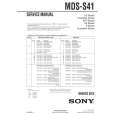 $4.99 MDS-S41 SONY
Parts Catalog Parts Catalog only. It's available in PDF format. Useful, if Your equipment is broken and You need t…  $4.99 MDSS41 SONY
Service Manual Complete service manual in digital format (PDF File). Service manuals usually contains circuit diagr…
|
|
 |
> |
|
