|
|
|
Who's Online
There currently are 6043 guests online. |
|
Categories
|
|
Information
|
|
Featured Product
|
|
|
 |
|
|
There are currently no product reviews.
 ;
Well I got all the necessary specifications for the job. Document of good quality and good definition of the diagrams
 ;
hi .full information for JVC GRVF1EG Service Manual its compete .Thank You
 ;
perfect and good copies, all good readable.
within 24hrs and very cheap also.
 ;
Great salespeople, muuito attentive recommend everyone buy this site.Obrigado by atendomento..
 ;
everything was fine - fast, readable, worth the price
MZ-R500/R500PC
47. Adjust with the [VOL+] key (adjusted value up) or [VOL--] key (adjusted value down) so that the adjusted value becomes 1C.
This set LCD display
59. Adjust with the [VOL+] key (adjusted value up) or [VOL--] key (adjusted value down) so that the adjusted value becomes D3.
This set LCD display
0 230D6D1C
1C: Adjusted value
0 2 30D73D3
D3: Adjusted value
48. Press the X key. (0D6D is blinking) 49. Press the [VOL+] key once to change the blinking portion to 0D6E.
This set LCD display
60. Press the X key. (0D73 is blinking) 61. Press the [VOL+] key once to change the blinking portion to 0D74.
This set LCD display
0 2 30D6E00
00: Adjusted value
0 2 30D7400
00: Adjusted value
50. Press the x key. (00 is blinking) 51. Adjust with the [VOL+] key (adjusted value up) or [VOL--] key (adjusted value down) so that the adjusted value becomes 03.
This set LCD display
62. Press the x key. (00 is blinking) 63. Adjust with the [VOL+] key (adjusted value up) or [VOL--] key (adjusted value down) so that the adjusted value becomes F8.
This set LCD display
0 2 30D6E03
03: Adjusted value
0 2 30D74F8
F8: Adjusted value
52. Press the X key. (0D6E is blinking) 53. Press the [VOL+] key to change the blinking portion to 0D72.
This set LCD display
64. Press the X key. (0D74 is blinking) 65. Press the [VOL+] key once to change the blinking portion to 0D75.
This set LCD display
0 230D7200
00: Adjusted value
0 2 30D7500
00: Adjusted value
54. Press the x key. (00 is blinking) 55. Adjust with the [VOL+] key (adjusted value up) or [VOL--] key (adjusted value down) so that the adjusted value becomes 05.
This set LCD display
66. Press the x key. (00 is blinking) 67. Adjust with the [VOL+] key (adjusted value up) or [VOL--] key (adjusted value down) so that the adjusted value becomes 1C.
This set LCD display
0 230D7205
05: Adjusted value
0 2 30D751C
1C: Adjusted value
56. Press the X key. (0D72 is blinking) 57. Press the [VOL+] key once to change the blinking portion to 0D73.
This set LCD display
68. Press the X key. (0D75 is blinking) 69. Press the [VOL+] key once to change the blinking portion to 0D76.
This set LCD display
0 2 30D7300
00: Adjusted value
0 2 30D7600
00: Adjusted value
58. Press the x key. (00 is blinking)
70. Press the x key. (00 is blinking)
28
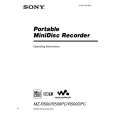 $4.99 MZR500 SONY
Owner's Manual Complete owner's manual in digital format. The manual will be available for download as PDF file aft…
|
|
 |
> |
|
