|
|
|
Who's Online
There currently are 5870 guests online. |
|
Categories
|
|
Information
|
|
Featured Product
|
|
|
 |
|
|
There are currently no product reviews.
 ;
The only reason I gave this less than 4 stars, is because it shouldn't take 24 hrs to have the download available. I was surprised to find that I had to wait until the next day to be able to download the manual that I paid for.
The manual itself is the correct manual.
 ;
Excellent replacement for original Owner´s Manual. I am totally satisfied!
 ;
Great service. Manual is as advertised and delivered when promised.
 ;
Perfect quality, highly appreciated service !!!
Fast delivery of the download info, no issues at all. Recommended E-manual shop !!!
 ;
hi owners manual- crew,
i am very satisfied about the trade with you.
if i need some other manuals, i will contact you again.
thanks
frank kappler
2
Appuyez sur . ou >N de façon répétée jusqu�à ce que l�indication « : Erase» clignote dans la fenêtre d�affichage, puis appuyez sur ENTER (x). «Erase OK?» et «PushENTER» apparaissent en alternance dans la fenêtre d�affichage. Pour annuler la suppression, appuyez sur EDIT pendant au moins 2 secondes, ou appuyez sur T MARK. Appuyez à nouveau sur ENTER (x). La plage est effacée et la lecture de la suivante commence. Toutes les plages qui suivent celle supprimée sont automatiquement renumérotées.
3
Pour effacer un passage d�une plage Ajoutez des repères de plage au début et à la fin du passage à effacer, puis supprimez le passage (page 49).
Pour effacer un disque complet
Vous pouvez supprimer rapidement toutes les plages et toutes les données du MD en une seule opération. Attention, il n�est plus possible de récupérer un enregistrement qui a été effacé. Vérifiez le contenu du disque que vous voulez effacer.
>MENU. ENTER x . ENTER (x) T MARK T MARK EDIT >N
46-FR
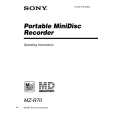 $4.99 MZR70 SONY
Service Manual Complete service manual in digital format (PDF File). Service manuals usually contains circuit diagr…
|
|
 |
> |
|
