|
|
|
Who's Online
There currently are 6043 guests online. |
|
Categories
|
|
Information
|
|
Featured Product
|
|
|
 |
|
|
There are currently no product reviews.
 ;
Excellent quality service manual. Quick processing, fair prices. Love to do business again. Thank you!!!
 ;
Excellent service manual, the only known point of note is the alignment of improvability scanned pages within the pdf page. The resolution is good.
 ;
I was very glad recieving the service manal from You. Additionaly very fast. Extremaly nice servicing. Thanks very mach! Now my GX-220 working better, than it was made. Alexander from Moscow, Russia/
 ;
Sweet! I won the item on eBay and couldn't adjust the geometry or even keep a steady picure. This guide has the full schematics (not available anywhere else as far as I could tell), and was a bargain for the wealth of knowledge it contains. I hooked it up to my testing equipment, tweaked a few potentiometers and got it playing videogames in no time. Thanks!
 ;
It was just what I need to fix my old BMW's CD player. Very convenient also. Thank you.
� Adjustment method of VC PWM Duty (L) (mode number: 762) 1. Select the manual mode of the test mode, and set the mode number 762. (See page 14)
LCD display
� Adjustment method of VC PWM Duty (H) (mode number: 765) 1. Select the manual mode of the test mode, and set the mode number 765. (See page 14)
LCD display
762
VclPWM
765
VchPWM
2. Connect a digital voltmeter to the TP915 (VC) on the MAIN board, and adjust [VOL +] key (voltage up) or [VOL --] key (voltage down) so that the voltage becomes 2.5 ± 0.02 V. Proceed to the next step, if voltage is already adjusted.
digital voltmeter MAIN board TP915 (VC) TP5105 (GND)
2. Connect a digital voltmeter to the TP915 (VC) on the MAIN board, and adjust [VOL +] key (voltage up) or [VOL --] key (voltage down) so that the voltage becomes 2.5 ± 0.02 V. Proceed to the next step, if voltage is already adjusted.
digital voltmeter MAIN board TP915 (VC) TP5105 (GND)
3. Press the X key to write the adjusted value. � Adjustment method of VREM PWM Duty (H) (mode number: 763) 1. Select the manual mode of the test mode, and set the mode number 763. (See page 14)
LCD display
3. Press the X key to write the adjusted value. � Adjustment method of VREM PWM Duty (H) (mode number: 766) 1. Select the manual mode of the test mode, and set the mode number 766. (See page 14)
LCD display
763
VrhVcl
766
VrhVch
2. Connect a digital voltmeter to the TP914 (VR) on the MAIN board, and adjust [VOL +] key (voltage up) or [VOL --] key (voltage down) so that the voltage becomes 2.75 ± 0.02 V. Proceed to the next step, if voltage is already adjusted.
digital voltmeter MAIN board TP914 (VC) TP5105 (GND)
2. Connect a digital voltmeter to the TP914 (VR) on the MAIN board, and adjust [VOL +] key (voltage up) or [VOL --] key (voltage down) so that the voltage becomes 2.75 ± 0.02 V. Proceed to the next step, if voltage is already adjusted.
digital voltmeter MAIN board TP914 (VC) TP5105 (GND)
3. Press the X key to write the adjusted value. � Adjustment method of VREM PWM Duty (L) (mode number: 764) 1. Select the manual mode of the test mode, and set the mode number 764. (See page 14)
LCD display
3. Press the X key to write the adjusted value. � Adjustment method of VREM PWM Duty (L) (mode number: 767) 1. Select the manual mode of the test mode, and set the mode number 767. (See page 14)
LCD display
764
VrlVcl
767
VrlVch
2. Connect a digital voltmeter to the TP914 (VR) on the MAIN board, and adjust [VOL +] key (voltage up) or [VOL --] key (voltage down) so that the voltage becomes 2.5 ± 0.02 V. Proceed to the next step, if voltage is already adjusted.
digital voltmeter MAIN board TP914 (VC) TP5105 (GND)
2. Connect a digital voltmeter to the TP914 (VR) on the MAIN board, and adjust [VOL +] key (voltage up) or [VOL --] key (voltage down) so that the voltage becomes 2.5 ± 0.02 V. Proceed to the next step, if voltage is already adjusted.
digital voltmeter MAIN board TP914 (VC) TP5105 (GND)
3. Press the X key to write the adjusted value.
3. Press the X key to write the adjusted value.
� 21 �
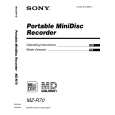 $4.99 MZR70 SONY
Owner's Manual Complete owner's manual in digital format. The manual will be available for download as PDF file aft…
|
|
 |
> |
|
