|
|
|
Who's Online
There currently are 6042 guests and
1 member online. |
|
Categories
|
|
Information
|
|
Featured Product
|
|
|
 |
|
|
There are currently no product reviews.
 ;
It's great to be able to obtain a precious technical information for a real old equipment. The one I got helps me a lot in the area of wiring diagram to repair my antique. PDF gave me clear enough information to find out thr details. Thanks for giving me the oppotunity to be able to access to almost vanished informations.
 ;
Another excellent aquisition. Fine detailed manual. Thanks
 ;
Good quality for the scan, complete, but as usual for Tascam, not so comprehensive !
 ;
great manual readable & easy to downlaod to be recommanded
 ;
Very useful, not the best scan, but definitely readable !
MZ-R909
128. Adjust with the [VOL+] key (adjusted value up) or [VOL--] key (adjusted value down) so that the adjusted value becomes E0.
Remote commander LCD display
142. Press the [VOL+] key twice to change the blinking portion to 103E.
Remote commander LCD display
023 103E00
00: Adjusted value
023 1039E0
E0: Adjusted value
129. Press the X key. (1039 is blinking) 130. Press the [VOL+] key once to change the blinking portion to 103A.
Remote commander LCD display
143. Press the x key. (00 is blinking) 144. Adjust with the [VOL+] key (adjusted value up) or [VOL--] key (adjusted value down) so that the adjusted value becomes A0.
Remote commander LCD display
023 103A00
00: Adjusted value
023 103EA0
A0: Adjusted value
131. Press the x key. (00 is blinking) 132. Adjust with the [VOL+] key (adjusted value up) or [VOL--] key (adjusted value down) so that the adjusted value becomes 8E.
Remote commander LCD display
145. Press the X key. (103E is blinking) 146. Press the [VOL+] key once to change the blinking portion to 103F.
Remote commander LCD display
023 103A8E
8E: Adjusted value
023 103F00
00: Adjusted value
133. Press the X key. (103A is blinking) 134. Press the [VOL+] key once to change the blinking portion to 103B.
Remote commander LCD display
147. Press the x key. (00 is blinking) 148. Adjust with the [VOL+] key (adjusted value up) or [VOL--] key (adjusted value down) so that the adjusted value becomes E1.
Remote commander LCD display
023 103B00
00: Adjusted value
023 103FE1
E1: Adjusted value
135. Press the x key. (00 is blinking) 136. Adjust with the [VOL+] key (adjusted value up) or [VOL--] key (adjusted value down) so that the adjusted value becomes 12.
Remote commander LCD display
149. Press the X key. (103F is blinking) 150. Press the [VOL+] key once to change the blinking portion to 1040.
Remote commander LCD display
00: Adjusted value
023 103B12
12: Adjusted value
023 104000
137. Press the X key. (103B is blinking) 138. Press the [VOL+] key once to change the blinking portion to 103C.
Remote commander LCD display
151. Press the x key. (00 is blinking) 152. Adjust with the [VOL+] key (adjusted value up) or [VOL--] key (adjusted value down) so that the adjusted value becomes 0E.
Remote commander LCD display
023 103C00
00: Adjusted value
023 10400E
0E: Adjusted value
139. Press the x key. (00 is blinking) 140. Adjust with the [VOL+] key (adjusted value up) or [VOL--] key (adjusted value down) so that the adjusted value becomes 07.
Remote commander LCD display
153. Press the X key. (1040 is blinking) 154. Press the [VOL+] key once to change the blinking portion to 1041.
Remote commander LCD display
023 104100
00: Adjusted value
023 103C07
07: Adjusted value
141. Press the X key. (103C is blinking)
155. Press the x key. (00 is blinking)
28
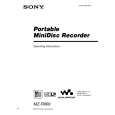 $4.99 MZR909 SONY
Owner's Manual Complete owner's manual in digital format. The manual will be available for download as PDF file aft…
|
|
 |
> |
|
