|
|
|
Categories
|
|
Information
|
|
Featured Product
|
|
|
 |
|
|
There are currently no product reviews.
 ;
This is a good quality scan of the Operation & Maintenance (Service) Manual for the PAL version of this high-band broadcast umatic, BVU-800P
All schematics and lineup procedures appear to be included in this one manual AFAICT.
The file size is just over 113 MB which gives an idea of the quality and number of pages.
All of the schematics, which contain some fairly small print, are easily readable when you zoom into the page.
John Thompson, Newcastle Upon Tyne, England.
 ;
Good quality, all schematics of few of models. There is also short form of user manual and regulation manual.
 ;
Perfect copy of the service manual. you can enlarge every page, and it comes up
with all details.
 ;
It´s very very nice manual with all, what i need. Original in good quality. Very fast business. Very much thanks...
 ;
Purchased the manual that I was looking for at a great price and could download it easily.. Great service experience and for future purchases I plan to use the site.
Thank you very much
6. FDD test Tests the FDD. Note that the diagnostics floppy disk can be damaged when this test ends in fail. 7. HDD test Tests the HDD. 8. Touch pad test Tests the touch pad. Start pressing the keyboard surely from an end of a keyboard. The Fn key is disabled. Press �Fn+End� instead. 9. LED test Check that the LEDs start illuminating from the left of the LEDs. 10. Main memory test Tests the memory. 11. Main system test Tests the entire system including CPU, MATH and DMA. 12. Mouse test Tests the mouse. Move the cursor inside the white square mark ( instruction displayed. 13. Parallel loopback test Tests the parallel (printer) port. The jig is necessary. Connect the jig to the parallel port. 14. PC Card test Tests the PC card. The PC card tester jig is necessary. Insert and remove the PC card tester in accordance with instruction displayed. 15. Serial loopback test Tests the COM port. The serial loopback jig is necessary. Connect the serial loopback jig to the COM port. 16. USB test Tests the USB port. To perform this test, the USB jig is necessary. Connect the USB jig to the USB port. 17. Port Replicator connector test To perform this test, the port replicator and USB tester are necessary.
) and operate the system in accordance with
PCG-F150/F160/F180/F190 (UC)
2-6
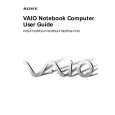 $4.99 PCG-F190 SONY
User Guide It's a complete guide ( also known as operating manual or owner's manual), and it's in PDF format. A…
|
|
 |
> |
|
