|
|
|
Categories
|
|
Information
|
|
Featured Product
|
|
|
 |
|
|
There are currently no product reviews.
 ;
Great service. Manual is as advertised and delivered when promised.
 ;
Perfect quality, highly appreciated service !!!
Fast delivery of the download info, no issues at all. Recommended E-manual shop !!!
 ;
hi owners manual- crew,
i am very satisfied about the trade with you.
if i need some other manuals, i will contact you again.
thanks
frank kappler
 ;
Full Panasonic service Manual, as described, no problems
 ;
This place is amazing. Got our manual in a few hours. Print quality is excellent. Even the manufacturer didn't have this manual. The price was excellent. How many more stars can I give them? More than satisfied.
D
1 2 3 4 5 6 7
Parts and controls
1 ?/1 (power) button/indicator 2 MODE (mode) button 3 MASTER VOL (master volume) indicator 4 SW VOL (subwoofer volume) indicator 5 BASS (bass) indicator 6 TREBLE (treble) indicator 7 LEVEL (level) +/� buttons 8 HEADPHONES (headphones) jack
3-071-506-11 (3)
Pièces constitutives et commandes
1 ?/1 touche/témoin (alimentation) 2 Touche MODE (mode) 3 Témoin MASTER VOL (volume principal) 4 Témoin SW VOL (volume caisson de graves) 5 Témoin BASS (graves) 6 Témoin TREBLE (aigus) 7 Touches LEVEL (niveau) +/� 8 Prise HEADPHONES (casque)
Active Speaker System
Operating Instructions Mode d�emploi
8
English To switch the subwoofer mode to match the bass output of the sound source
Press LEVEL + and � at the same time on the subwoofer to switch the subwoofer mode between MOVIE and MUSIC. The color of the SW VOL indicator will indicate the current mode. The default setting is MOVIE. Mode Color For sound sources such as MOVIE MUSIC Green Red Movies Music
Français
Playing the Disc (fig. D)
After connecting and setting up the player, you can play the disc.
ENERGY STAR� is a U.S. registered mark. As an ENERGY STAR� Partner, Sony Corporation has determined that this product meets the ENERGY STAR� guidelines for energy efficiency.
Lecture du disque (fig. D)
Après raccordement et réglage du lecteur, vous pouvez lire un disque.
1
Pour sélectionner une gamme à régler
Appuyez plusieurs fois sur MODE pour allumer le témoin de gamme souhaité (BASS pour la gamme des basses fréquences ou TREBLE pour la gamme des moyennes et hautes fréquences).
Prise d�entrée INPUT Prise de sortie SPEAKER IMP 4� HEADPHONES Généralités Puissance requise
Prise à broches Prise d�enceinte Mini prise stéréo
1
Turn on the components. TV: Turn on the TV and switch the input selector on the TV to the player. Player: Turn on the player.
Troubleshooting Guide
If you experience any of the following difficulties while using the system, use this troubleshooting guide to help remedy the problem before requesting repairs. Should any problem persist, consult your nearest Sony dealer. The subwoofer automatically entered standby mode. , Auto Power On/Off function worked because no audio signal had been input for about 3 minutes. There is no sound from the speakers. , The system is not connected correctly. , The system is connected by incorrect connecting cords. , The volume is turned down to the minimum. , The headphones are connected. Sound is noisy. , The system is not connected correctly. , Audio equipment or such is placed close to an equipment causing noise such as TV. , The plugs and jacks are dirty. Sound stops suddenly. , The system is not connected correctly. , Short-circuit occurred to the stripped speaker cord.
1
Mettez les appareils sous tension. Téléviseur : Mettez le téléviseur sous tension et réglez le sélecteur d�entrée sur TV vers le lecteur. Lecteur : Mettez le lecteur sous tension.
2
Appuyez sur LEVEL +/� pour régler le volume.
120 V CA, 60 Hz Consommation électrique 55 W Dimensions (approximatives) 190 � 266 � 375 mm (7 1/2 � p) parties saillantes comprises Masse (approximative) 7,0 kg (15 lb. 7 oz.) La conception et les spécifications sont sujettes à modification sans préavis. 10 1/2 � 14 7/8 pouces) (l/h/
2
Press ?/1 (power) on the subwoofer. The subwoofer is turned on and the power indicator changes from red (standby) to green.
To return the volume setting to the default setting
While pressing LEVEL + and � at the same time, press ?/1 (power) on the subwoofer.
Pour commuter le mode du caisson de graves afin de correspondre à la sortie des graves de la source audio
Appuyez en même temps sur LEVEL + et � du caisson de graves pour faire passer le mode du caisson de graves de MOVIE à MUSIC. La couleur du témoin SW VOL indique le mode courant. La réglage par défaut est MOVIE. Mode Couleur Pour les sources sonores telles que MOVIE MUSIC Vert Rouge Films Musique
2
3 4 5 6
Press MODE on the subwoofer repeatedly until the MASTER VOL indicator lights up in green. Press LEVEL � to turn down the volume to the minimum. Insert the disc in the player. Press H on the player. Playback starts. Adjust the volume with LEVEL +/� on the subwoofer.
Specifications
AUDIO POWER SPECIFICATIONS POWER OUTPUT AND TOTAL HARMONIC DISTORTION: With 4 ohm loads, both channels driven, from 40� 20000 Hz; rated 12 watts per channel minimum RMS power, with no more than 1 % total harmonic distortion from 200 milli watts to rated output. Satellite speakers (SS-MS21) Speaker system Speaker unit Enclosure type Rated impedance Full range, antimagnetic speaker 8 cm (3 in.), cone type Bass reflex
1/4
Appuyez sur ?/1 (alimentation) du caisson de graves. Le caisson de graves est sous tension et le témoin d�alimentation passe du rouge (veille) au vert. Appuyez plusieurs fois sur MODE sur le caisson de graves jusqu�à ce que le témoin MASTER VOL s�allume en vert.
3 4 5 6
Appuyez sur LEVEL � pour réduire le volume au minimum. Insérez le disque dans le lecteur. Appuyez sur H sur le lecteur. La lecture commence. Réglez le volume à l�aide de LEVEL +/� sur le caisson de graves.
Pour revenir au réglage par défaut du volume
Tout en appuyant en même temps sur LEVEL + et �, appuyez sur ?/1 (alimentation) du caisson de graves.
ENERGY STAR� est une marque déposée aux �tats-Unis. En sa qualité de partenaire ENERGY STAR�, Sony Corporation considère que ce produit répond aux directives de ENERGY STAR� en termes d�efficacité énergétique.
SA-F21
Sony Corporation  2001
Using the headphones
Connect the headphones (not supplied) to the HEADPHONES jack on the subwoofer. To adjust the volume, press MODE on the subwoofer repeatedly until the MASTER VOL indicator lights up. Then press LEVEL +/�. z The subwoofer automatically enters standby mode (Auto Power On/Off function)
If no audio signal is input to the subwoofer for about 3 minutes, the subwoofer automatically enters standby mode and the ?/1 (power) indicator changes to red. When an audio signal is input, the subwoofer turns on automatically and the ?/1 indicator changes to green. The Auto Power On/Off function works only when no audio signal is input for about 3 minutes. If you want to turn off the subwoofer at once, press ?/1 (power) on the subwoofer.
Dépannage
Si vous rencontrez l�une des difficultés suivantes pendant l�utilisation du système, utilisez ce guide de dépannage pour remédier au problème avant de réclamer une réparation. Si le problème persiste, consultez votre revendeur Sony. Le caisson de graves passe automatiquement en mode de veille. , La fonction Auto Power On/Off s�est déclenchée car aucun signal audio n�a été reçu pendant environ 3 minutes. Aucun son ne sort des enceintes. , Le système n�est pas raccordé correctement. , Le système est raccordé à l�aide de câbles inadaptés. , Le volume est réduit au minimum. , Le casque est branché. Le son est parasité. , Le système n�est pas raccordé correctement. , Un équipement audio, par exemple, est placé à proximité d�un appareil provoquant des parasites, comme un téléviseur. , Les fiches et les prises sont sales. Le son s�arrête tout à coup. , Le système n�est pas raccordé correctement. , Un court-circuit s�est produit sur le câble dénudé de l�enceinte.
Utilisation du casque
Branchez le casque (non fourni) sur la prise HEADPHONES du caisson de graves. Pour régler le volume, appuyez plusieurs fois sur MODE sur le caisson de graves jusqu�à ce que le témoin MASTER VOL s�allume. Appuyez ensuite sur LEVEL +/�. zLe caisson de graves passe automatiquement en mode de veille (fonction Auto Power On/Off)
Si aucun signal audio n�est transmis au caisson de graves pendant environ 3 minutes, celui-ci passe automatiquement en mode de veille et le témoin ?/1 (alimentation) passe au rouge. Lorsqu�un signal audio est entré, le caisson de graves se met automatiquement sous tension et le témoin ?/1 passe au vert. La fonction Auto Power On/Off n�est opérationnelle que lorsque aucun signal audio n�est transmis pendant environ 3 minutes. Si vous souhaitez mettre le caisson de graves hors tension immédiatement, appuyez sur ?/1 (alimentation) sur le caisson de graves.
Spécifications
SP�CIFICATIONS D�ALIMENTATION AUDIO
SORTIE D�ALIMENTATION ET DISTORSION HARMONIQUE TOTALE : Avec des charges de 4 Ohms, deux canaux actifs, de 40�20000 Hz ; une puissance RMS minimale de 12 Watts par canal, avec au maximum 1 % de distorsion harmonique totale entre 200 milliwatts et la sortie nominale. Enceintes satellites (SS-MS21) Type Enceinte antimagnétique, gamme complète Unité d�enceinte 8 cm (3 1/4 pouces), en cône Système acoustique Bass reflex Impédance nominale 4 ohms Productivité Puissance maxi. d�entrée 30 W Sensibilité 79 dB (1 W, 1 m)
4 ohms Power handling capacity Maximum input power Sensitivity level Frequency range 30 W 79 dB (1 W, 1 m) 150 to 20,000 Hz Dimensions (approx.) 90 � 200 � 64 mm (3 5/8 � 7 7/8 � 2 5/8 in.) (w/h/d) including projecting parts Mass (approx.) 630 g (1 lb. 6 oz.)/piece Subwoofer system (SA-WMS21) Speaker system Speaker unit Active subwoofer, antimagnetic 13 cm (5 1/8 in.), cone type
Adjusting the speakers
To select the volume to be adjusted
1
Press MODE repeatedly to turn on the desired volume indicator (MASTER VOL for entire volume or SW VOL for subwoofer volume).
2
Press LEVEL +/� to adjust the volume.
woofer, dual voice coil Enclosure type Bass reflex Reproduction frequency range 40 to 150 Hz Power Output Satellite speaker Subwoofer Input jack INPUT Output jack SPEAKER IMP 4� HEADPHONES General Power requirements 120 V AC, 60 Hz Power consumption 55 W Dimensions (approx.) 190 � 266 � 375 mm (7 1/2 � 10 1/2 � 14 7/8 in.) (w/h/d) Mass (approx.) including projecting parts 7.0 kg (15 lb. 7 oz.)
Réglages des enceintes
Pour sélectionner le volume à régler
If you are using the DVP-F21
If you set the TV/DVD switch on the remote to DVD, you can adjust the entire volume with VOL +/� on the remote.
1
15 W � 2 15 W + 15 W
Appuyez plusieurs fois sur MODE pour mettre sous tension le témoin de volume souhaité (MASTER VOL pour l�ensemble du volume ou SW VOL pour le volume du caisson de graves). Appuyez sur LEVEL +/� pour régler le volume.
z Some of the remote that can control Sony AV
amplifiers (receivers) may be able to control the volume of this system.
Pin jack Speaker jack Stereo mini jack
2
Gamme de fréquences 150 à 20 000 Hz Dimensions (approximatives) 90 � 200 � 64 mm (3 5/8 � 7 7/8 � 2 5/8 pouces) (l/h/p) parties saillantes comprises Masse (approximative) 630 g (1 lb. 6 oz.)/unité Caisson de graves (SA-WMS21) Type Caisson de graves actif, antimagnétique 13 cm (5 1/8 pouces), caisson
To select a range to be adjusted
Si vous utilisez le DVP-F21
Si vous réglez l�interrupteur TV/DVD de la télécommande sur DVD, vous pouvez réglez l�ensemble du volume avec VOL +/� sur la télécommande.
zCertaines télécommandes utilisées pour les amplificateurs AV Sony (récepteurs) peuvent aussi commander le volume de ce système.
Unité d�enceinte
1
Press MODE repeatedly to turn on the desired range indicator (BASS for the low frequency range or TREBLE for the middle to high frequency range).
2
Press LEVEL +/� to adjust the volume.
de grave en cône, double bobine mobile de hautparleur Système acoustique Bass reflex Gamme de fréquences de reproduction 40 à 150 Hz Puissance de sortie Enceinte satellite 15 W � 2 Caisson de graves 15 W + 15 W
Design and specifications are subject to change without notice.
Printed in China
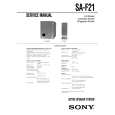 $4.99 SAF21 SONY
Service Manual Complete service manual in digital format (PDF File). Service manuals usually contains circuit diagr…
|
|
 |
> |
|
