|
|
|
Who's Online
There currently are 6043 guests online. |
|
Categories
|
|
Information
|
|
Featured Product
|
|
|
 |
|
|
There are currently no product reviews.
 ;
Great scanned service manual
Usefull informations.
I will buy again!
Best Regards
 ;
The manual describes this product very good. It has the basic things to know and also a more detailed look. Very well made!
 ;
An excellent document to assist in the repair of my old personal tape player. It includes full circuit diagrams and physical layout drawings and full instructions on disassembly and fault finding.
Well worth the meagre price.
 ;
Very good conversation, Pretty fast Service, wood do it again,
Have paid by Paypal, so i got the Service Manual online after 15 Min.
Very helpfully.
Greeting from Germany,
Hans
 ;
Good-quality scans. Detailed description. I hope I can repair the machine.
4 Enter the Remote Control code.
When you select your TV brand, you will see a screen with one or more four-digit codes for your TV. a) Cover the end of the Remote Control with your hand to shield the IR Emitter. b) On the Remote Control, press and hold the TiVo and TV POWER buttons simultaneously for about three seconds, until the remote�s LED illuminates. Release the buttons and the LED will remain illuminated. c) Use the number keys on your Remote Control to enter the four-digit code you want to test (start with the first code in the list on the screen). d) After pressing the fourth digit of the code, the LED will flash three times, indicating that you entered a valid code. e) Test the code by pointing your Remote Control in the direction of the TV and pressing the TV POWER button. If this turns the TV off, you have found the correct code. Now you can use the Remote Control to turn your TV on and off, control volume, and mute the sound. f) If the Remote Control could not turn your TV off, try the next code listed for your TV.
Note
If you have your stereo hooked up to your TV, you can program the Remote Control�s VOL (volume) and MUTING buttons to send signals to your stereo rather than to your TV. Go to �Messages & Setup�, then �SVR Remote Setup�, then �SVR Remote - TV�. Press the TiVo and VOL buttons to illuminate the LED before you enter the code.
42
Programming Your Remote Control
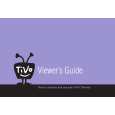 $4.99 SVR3000 SONY
Owner's Manual Complete owner's manual in digital format. The manual will be available for download as PDF file aft…
|
|
 |
> |
|
