|
|
|
Categories
|
|
Information
|
|
Featured Product
|
|
|
 |
|
|
There are currently no product reviews.
 ;
I was at first dubious about payiong for downloaded manuals but having done so, I was extremely impressed with quality of the two manual I ordered, well worth the small price I paid.
I would highly recommend these to my friends.
 ;
reasonable price for the schematic - the service is perfect, all as expected and pointed by instructions - good scan of the original plans - thank you!
 ;
Manual was just as described!!! I odered it and in less than a day was able to download it and the text was clear and pages were all complete just as the original manual was. Purcashed this for a friend and they were more than happy. Perfect all around!
 ;
Excellent service and prompt delivery. But it's not a manual - only 4 pages wiring diagrams.
Thanks.
 ;
The manual I purchased was exactly what I needed to repair my Toshica television. The manual contained schematics and troubleshooting information that was very helpful.
MX-S6MD
<Loading assembly> Removing the slide base (L) / (R) (See Fig.10)
1. Remove the two screws E on the upper side of the loading assembly. 2. Remove the slide base (L) outward. (Release it from the joint bosses E.) 3. Remove the slide base (R) outward.
Slide base (R)
E' E
Slide base (L)
E E'
Fig.10
Removing the loading assembly (See Fig.11)
mechanism
Part e
1. Detach the loading mechanism assembly upward to release the four pins on both sides from the loading motor, paying attention to the part e of the loading mechanism base.
Loading mechanism base Loading mechanism assembly Fig.11
Loading mechanism assembly Removing the loading motor (See Fig.12 and 13)
1. Disconnect the harnesses from the wire holder and from connector CN612 on the cam switch board. 2. Remove the screw F attaching the loading motor and release the joint f. 3. Remove the belt from the loading motor assembly. 4. Remove the two screws G motor. attaching the loading
Loading motor assembly Joint f CN612
Wire holder
H
Cam switch board Slit washer
F
H
Cam gear
Fig.12
Removing the cam gear and the cam switch board (See Fig.12)
1. Remove the slit washer attaching the cam gear and pull out the cam gear. 2. Disconnect the harness from the wire holder and from connector CN612 on the cam switch board. 3. Remove the two screws H and the clamp. Remove the cam switch board.
Loading motor
G
Belt
Fig.13
1-15
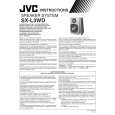 $4.99 SXLC3WD JVC
Owner's Manual Complete owner's manual in digital format. The manual will be available for download as PDF file aft…
|
|
 |
> |
|
|
Parse Time: 0.169 - Number of Queries: 102 - Query Time: 0.039
