|
|
|
Who's Online
There currently are 5726 guests online. |
|
Categories
|
|
Information
|
|
Featured Product
|
|
|
 |
|
|
There are currently no product reviews.
 ;
I needed the manual immediately and I got it immediately. I couldn't find this manual anywhere else on the net. The site was easy to traverse, and the price was very reasonable. I'll definitely be back for any future needs.
 ;
I received a good service manual, with good resolution. Improve the instructions for the purchase because they are not well understood.
For the rest, so good.
Thanks Angel.
 ;
Very good documentation for the Grundig 2077 model (as well as similar 800/900/1000 series radios). The first two pages are a summary of reception specifications and output capability. The third page is the tuner dial indicator and dial cord routing diagram. the final ~5 pages are the schematics for the various models (including 2077). The scan quality of the schematics are good, adn can be easily read if zoomed in. The documents are in German, not English as stated. It would have been nice to have the tuning sequence and settings, and some trouble shooting materials... or component and wiring map.
 ;
Perfect like it was descriped, Perfect like it was descriped
 ;
Very good detail, all pages clear, exactly what I needed
UX-B30EU
Sending Faxes
Place your document (up to 10 pages) face down in the document feeder.
FAX mode: The fax machine automatically answers and receives faxes. TEL mode: Answer all calls (even faxes) by picking up the handset. To begin fax reception, press .
TEL/FAX (T/F) mode: The fax machine automatically answers and receives faxes. Voice calls are signalled by a special ringing sound. Normal Dialing 1. Lift the handset or press 2. Dial the fax number. 3. Wait for the reception tone (if a person answers, ask them to press their Start key). 1. Press 4. Press . 2. Enter the full fax/phone number. Automatic Dialing 1. Press or until the name of the 3. Press . once and twice. . A.M. ( ) mode: Select this mode when an answering machine is connected to the fax and the answering machine is turned on.
Storing Auto Dial Numbers
other party appears in the display (if no name was stored, the number will appear).
4. Enter a name by pressing number keys.
(To enter two letters in succession that require the same key, press after
2. Press
.
A= B= C= D=
entering the first letter.)
SPACE = G= H= I= J= K= L= M= N= O= P= Q= R= S= T= U= V= W= X= Y= Z=
Receiving Faxes
To set the reception mode, press
,
E= F=
, and : TEL mode
, and then : FAX mode : A.M. mode
5. Press and then .
: TEL/FAX mode
1 � 13
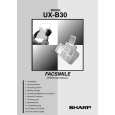 $4.99 UXB30 SHARP
Owner's Manual Complete owner's manual in digital format. The manual will be available for download as PDF file aft…
|
|
 |
> |
|
