|
|
|
Who's Online
There currently are 5876 guests online. |
|
Categories
|
|
Information
|
|
Featured Product
|
|
|
 |
|
|
There are currently no product reviews.
 ;
Please tell us what you think and share your opinions with others. Be sure to focus your comments on the product. You will receive $2.00 of store credit for Your review.
 ;
Good copy and great customer service! There was some confusion with my order and it was resolved promptly!
 ;
Having bought a pre-owned Sony FM stereo tuner through eBay, it came without any manuals. It soon became clear that to get the best from this excellent tuner I needed a decent manual because much of the operation was not intuitive to a newboy to hi fi like me. I managed to download the official Sony multi-lingual manual from Owner-Manuals.com with no problem at all - a really quick and easy service. I'm very glad I did because I found out all the operations of the tuner and was then able to not only set it up quickly but also to get much more from it that poke-and-hope trialling would ever achieve. In my book $4.99 very well spent.
 ;
This manual is immaculate in it's accuracy. Everything is written very clearly and easy to understand. Written by a professional who wants to convey a clear and easy to understand message!!
 ;
This Manual (as downloaded) is both informative and comprehensive and has proved to be extremely useful. thoroughly recommended.
Using the Timers
There are three timers available � Daily Timer, Recording Timer, and Sleep Timer. Before using the timers, you need to set the clock built in the unit (see page 10.) When you press TIMER on the unit for more than 3 seconds, the display alternates between �ADJUST� and �CLOCK� for about 5 seconds.
Continued
2 Set the on-time you want the
unit to turn on at.
1) Press ¢ or 4 to set the hour, then press TIMER. 2) Press ¢ or 4 to set the minute, then press TIMER. The unit enters off-time setting mode.
TIMER
Using Daily Timer and Recording Timer
You can set the timer whether the unit is on or off. When the on-time comes, the unit automatically turns on (the indicator flashes just before the on-time, and continues flashing while the timer is operating.) Then, when the offtime comes, the unit automatically turns off (on standby). The timer setting remains in memory until you change it. � When the DAILY indicator is lit on the display, the timer acts as the Daily Timer. Once the Daily Timer has been set, it will be activated at the same time everyday until the timer is turned off. � When the REC indicator is lit on the display, the timer acts as the Recording Timer. After the Recording Timer has been performed, the details of the setting remain stored but the timer is turned off.
Before you start...
[DAILY
]
3 Set the off-time you want the
unit to turn off (on standby) at.
1) Press ¢ or 4 to set the hour, then press TIMER. 2) Press ¢ or 4 to set the minute, then press TIMER. The unit enters source selecting mode.
TIMER
4 Press ¢ or 4 to select
the timer mode (Daily Timer or Recording Timer) and the source to play, then press TIMER.
� Each time you press ¢ or 4, the timer mode and the source change as follows:
DAILY
TIMER
When using � TUNER� as the source to play, make sure to select the desired station before turning off the power. � There is a time limit in doing the following steps. If the setting is canceled before you finish, start from step 1 again.
TUNER TAPE
REC
TUNER CD
DAILY
DAILY
On the unit ONLY:
1 Press and hold TIMER for more
than 3 seconds.
The timer ( ) indicator lights up, and the timer mode indicator (DAILY or REC) and the current on-time flash on the display. The unit enters on-time setting mode.
[DAILY ]
TIMER
TUNER: tunes into the last station you were listening to. (Daily Timer) REC TUNER: records the last station you were listening to. (Recording Timer) � Put a recordable cassette into the deck. DAILY CD: plays a CD. (Daily Timer) DAILY TAPE: plays a tape. (Daily Timer) � Make sure that the tape direction is correct.
DAILY
5 Press ¢ or 4 to set the
volume level.
� You can select the volume level (�VOLUME 0� to �VOLUME40� and �VOLUME ��). If you select � VOLUME �,� the volume is set to the last level when the unit has been turned off. To turn off the volume while the Recording Timer (REC TUNER) is working, set the volume level �VOLUME 0.�
� 20 �
English
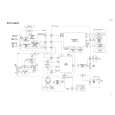 $4.99 UX-P3 JVC
Circuit Diagrams Set of circuit diagrams. The diagrams will be provided as PDF file. The file will be delivered after…  $4.99 UX-P3 JVC
Parts Catalog Parts Catalog only. It's available in PDF format. Useful, if Your equipment is broken and You need t…  $4.99 UXP3 JVC
Service Manual Complete service manual in digital format (PDF File). Service manuals usually contains circuit diagr…
|
|
 |
> |
|
