|
|
|
Categories
|
|
Information
|
|
Featured Product
|
|
|
 |
|
|
There are currently no product reviews.
 ;
Thank you for your shop manual! Your help was very useful - the device is repaired! Once again - Thank you! I wish you a successful business! Edward (Russia).
 ;
It was a great experience,instead of purchasing a new Stereo Amplifier ,in just minutes i repaired my old one and that was thaks to the manual I have purchased from you.
Thanks again.
Samuel Alter
 ;
Das ging ja sehr unkompliziert hat bestens geklappt und die Quallität ist auch noch gut.
Vielen Dank dafür.
 ;
Everything okay, thanks a lot. It was a pleasure for me to make a deal with you.
 ;
A deal without problems, very fast and the manual is a good quality. Sorry for the my english.
ZS-XN30
Listening to the radio
U se t he se but t ons for a ddit iona l ope ra t ions
1
2
POWER VOL +, � MODE
Connect the supplied AC power adaptor.
1
Press RADIOÂ¥BANDÂ¥AUTO PRESET until the band you want appears in the display (direct poweron).
Display
T ip If the FM broadcast is noisy, press MODE until Mono appears in the display and radio will play in monaural.
To adjust the volume turn on/off the radio *VOL + has a tactile dot.
Press VOL +*, � POWER
T o im prove broa dc a st re c e pt ion Reorient the antenna for FM. Reorient the player itself for AM.
Indicates an FM stereo broadcast
2
Push the 5-way control key toward TUNE + or TUNE � and hold it until the frequency digits begin to change in the display. The player automatically scans the radio frequencies and stops when it finds a clear station. If you can t tune in a station, push the 5-way control key toward TUNE + or TUNE � repeatedly to change the frequency step by step.
for FM
for AM
6
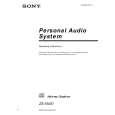 $4.99 ZSXN30 SONY
Owner's Manual Complete owner's manual in digital format. The manual will be available for download as PDF file aft…
|
|
 |
> |
|
|
Parse Time: 0.189 - Number of Queries: 110 - Query Time: 0.04
