|
|
|
Categories
|
|
Information
|
|
Featured Product
|
|
|
 |
|
|
There are currently no product reviews.
 ;
Well I got all the necessary specifications for the job. Document of good quality and good definition of the diagrams
 ;
hi .full information for JVC GRVF1EG Service Manual its compete .Thank You
 ;
perfect and good copies, all good readable.
within 24hrs and very cheap also.
 ;
Great salespeople, muuito attentive recommend everyone buy this site.Obrigado by atendomento..
 ;
everything was fine - fast, readable, worth the price
ZS-YN7 SECTION 2 GENERAL
Basic Operations
This section is extracted from instruction manual.
Playing a CD
1
3
2
3
Press u (N on the remote). The player plays all the tracks once.
Display Audio CD ATRAC CD/MP3 CD*
Track number
Playing time
File name File number Playing time * When playing an MP3 CD, �MP3� appears in the display.
Connect the supplied AC power cord
1
Press OPEN to open the CD lid (direct power-on) and place the CD on the CD tray.
Note Make sure that the CD is placed properly on the CD tray. Don�t place it under the CD tray.
With the label side up
Note Before playing an ATRAC CD/MP3 CD, this player reads all file and group information on the CD. Depending on the file structure, it may take more than a minute to read them. During this time, �Reading� is displayed.
Use these buttons for additional operations
POWER u x +, � VOLUME +, � > . OPEN
2
Press PUSH CLOSE to close the CD lid.
Tips � To listen through headphones, connect the headphones to the i (headphones) jack. � Playback starts from the point you last stopped playing (Resume play). During stop, the point to be played is displayed. To cancel the resume play to start play from the beginning of the first track, press xin stop mode.
To adjust the volume stop playback pause playback
Press VOLUME +*1, � (VOL +*1, � on the remote) x u*1 (X on the remote) Press the button again to resume play after pause.
go to the next track go back to the previous track
> .
*1 The button has a tactile dot.
continued
6
7
To select a group*
2
Press + to go forward and � to go backward
Notes on ATRAC CDs � Maximum number of groups: 255 Maximum number of files: 999 � CD-Rs/CD-RWs recorded in the ATRAC3plus/ATRAC3 format cannot be played on your computer. Notes on MP3 CDs � Maximum number of groups: 100 Maximum number of files: 400 Maximum directory level: 8 � A group that does not include an MP3 file is skipped. � Be sure to add the file extension �mp3� to the file name. However, if you add the file extension �mp3� to a file other than an MP3 file, the player will not be able to recognize the file properly. � This player can play bit rates of 16 to 320 kbps, and sampling frequencies of 32/44.1/ 48 kHz. Variable Bit Rate (VBR) file can also be played. � To compress a source in an MP3 file, we recommend setting the compression parameters to �44.1 kHz,� �128 kbps,� and �Constant Bit Rate.� � To record up to the maximum capacity, set the writing software to �halting of writing.� � To record to the maximum capacity at one time up on media that has nothing recorded on it, set the writing software to �Disc at Once.�
select a file*2
> to go forward and . to go backward
remove the CD turn on/off the player
OPEN*3
POWER *2 You can operate during play of ATRAC CDs/MP3 CDs. *3 Once you open the CD tray, the track to start play will change to the beginning of the first track. Notes � If ATRAC3plus/ATRAC3 files and MP3 files are recorded on the same CD, this CD player plays the ATRAC3plus/ATRAC3 only. � The playback capability of this CD player may vary depending on the quality of the disc and the condition of the recording device. � Characters that can be displayed on this CD player are listed below. � A to Z � a to z � 0 to 9 �! " # $ % & ' ( ) * + , - . / : ;<=>?@[\]^_`{|} ~ If you use other characters on your computer using software such as SonicStage, they are displayed as ��� on this CD player. � On a disc that has ATRAC3plus/ATRAC3/ MP3 files, do not save files in other formats and do not make unneccessary groups.
Basic Operations Basic Operations
The structure of ATRAC CDs/MP3 CDs ATRAC CDs/MP3 CDs consist of �files� and �groups.� A �file� is equivalent to a �track� of an audio CD. A �group� is a bundle of files and is equivalent to an �album.� For MP3 CDs, this CD player recognizes an MP3 folder as a �group� so that ATRAC CDs and MP3 CDs can be operated in the same way. Playing order of ATRAC CDs and MP3 CDs For ATRAC CDs, files are played in the order selected in SonicStage. For MP3 CDs, the playing order may differ depending on the method used to record MP3 files on the disc. In the following example, files are played in order of 1 to 7.
Group File ATRAC CD MP3 CD
8
9
5
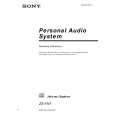 $4.99 ZSYN7 SONY
Owner's Manual Complete owner's manual in digital format. The manual will be available for download as PDF file aft…
|
|
 |
> |
|
